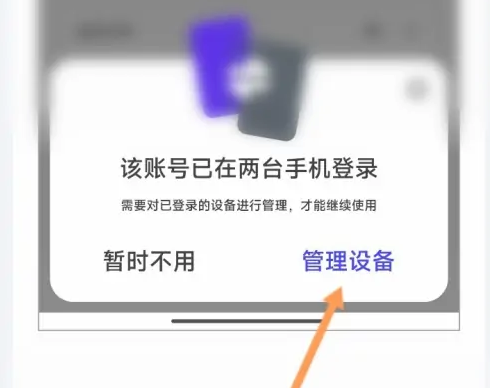What should I do if there are too many Quark network disk devices? Here is an introduction to how to remove the devices . Let’s take a look together.
Open the Quark app on your phone and click on the three horizontal icons below.

Click on the Settings option above.

Click on the customer service consultation option below.

Click on the online customer service option below.

Finally, contact customer service to find out how to unlock the device.