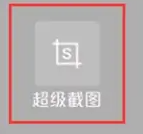Nubia Z50 mobile phone has been purchased and used by many friends, and the mobile phone has rich functional configurations and is very simple to operate. If new users want to know how to take screenshots on the mobile phone, then remember to find out about it on the source code website.
1. Screenshot of function keys:
Go to " Settings " → " Accessibility ", find the " Button screenshot " function option, click to turn it on, and then press and hold the " Power button " and " Volume down button " at the same time to quickly take a screenshot.
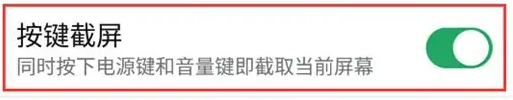
2. Screenshot of fingerprint key:
Go to " Settings " → " Super Screenshot ", find the " Fingerprint Key Screenshot " function option, click to turn it on, and then long press the fingerprint button to take a quick screenshot.
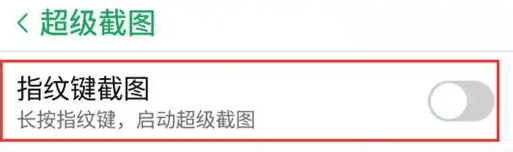
3. Shortcut key screenshot:
When operating with one hand, slide up from the bottom of the phone to the control center, which has a super screenshot function. After taking a screenshot, a floating window will appear on the screen. By clicking on the floating window, you can open the door to a new world.