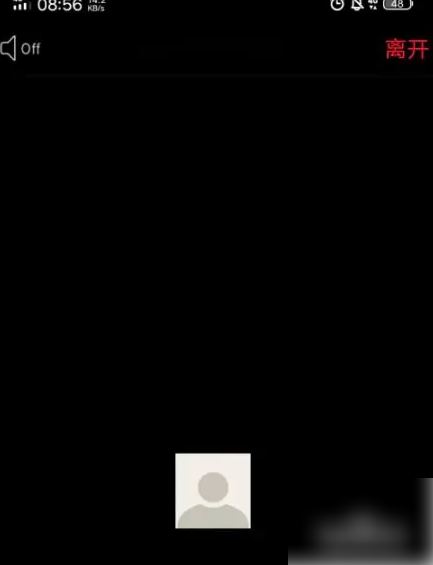Let’s take a look at how umeeting initiates a meeting and how umeeting joins a meeting .
After downloading and installing, click on the app and click directly to join the meeting.

Enter the prepared meeting number and your name to enter.

After entering the meeting, click the audio button in the lower left corner. Audio calls through the Internet will be displayed. Click it. The voice will be turned on and you can speak. Click again to close the meeting. Just click Leave in the upper right corner.