There may be many Nishuihan students who still don’t know the guide on how to release the cooling-off period for Nishuihan mobile game transactions. Now, the editor of Sourcecode.com recommends the "How to release the cooling-off period for Nishuihan mobile game transactions". Interested children should take a look. Well, I hope it helps you.

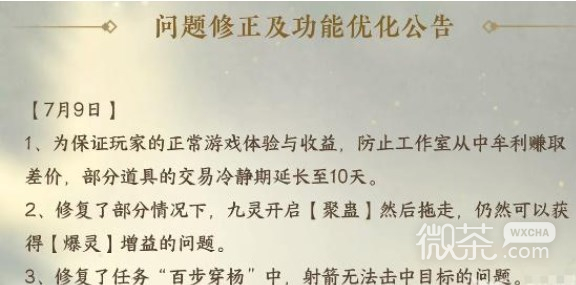
Name: Transaction cooling-off period
Function: Products purchased by players in the trading channel cannot be put on the shelves again immediately. The official has set a 10-day trading cooling-off period. They can only be sold normally after the trading cooling-off period ends.
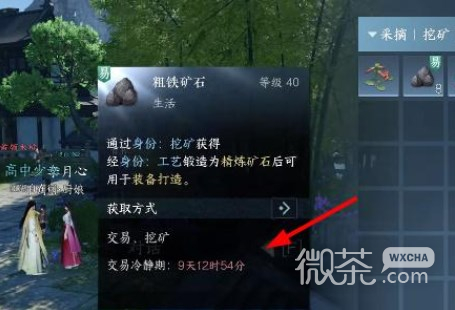
How to remove:
1. Taking coarse ore as an example, we find Ji Yuexin to talk to and choose to open gang freight-help others.
2. Select the props you want to remove from the cooling-off period here, then click to put them all on the shelves, and then cancel the delisting.

3. When you return to your backpack at this time, you will find that the props that had a cooling-off period have been lifted. (This step is suspected to be a BUG, I just know that it is not recommended)
After reading the guide on how to lift the transaction cooling-off period in "Nishuihan Mobile Game", I believe that most players have already understood the specific use of the method to lift the transaction cooling-off period in "Nishuihan Mobile Game". Players can collect the introduction to the methods and props used in the transaction cooling-off period release of "Nishuihan Mobile Game" brought by this article, so that they can be used correctly when using Nishuihan in the future.