Baidu Express Edition is a software that allows everyone to watch videos, and can be set to automatically play the next one, eliminating the need for users to manually operate it themselves. If you want to know the specific operation method, you can read the method provided by the editor at Yuanma.com.
Click the "Baidu Express Edition" icon on the desktop to open the APP.

Click the "Video" option at the bottom of the APP homepage.
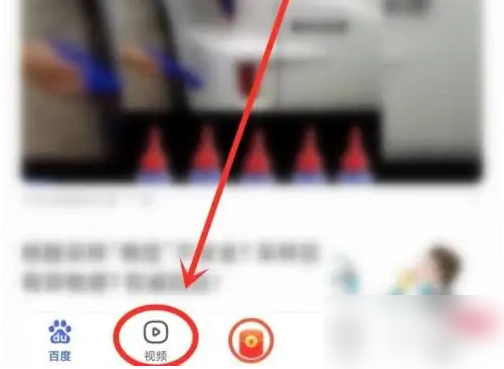
Click the "three dots" icon in the upper right corner of the video interface.
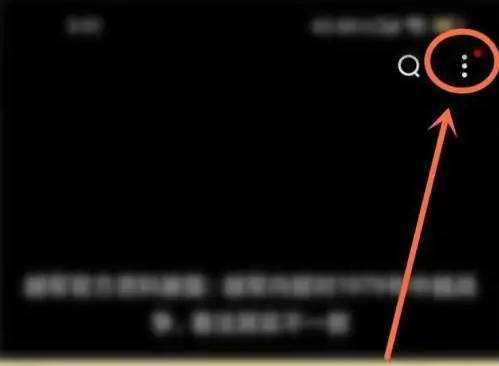
Turn on the "Automatic broadcast" switch in the tool window to set the next video to automatically play.

If you feel that the strategies and tutorials brought by the editor are helpful to you, please continue to follow the source code network .