How to create a 1v1 room in csgo. You can join many game rooms in the CSGO game. Many players are curious about how to create a room in csgo and play with friends! Below is the detailed graphic and text guide steps that this site has compiled for you. I hope it will be helpful to you.

1. First open the game client, and then select official matching (multiplayer online) and robot practice match (single-player mode) on the left.

2. If you want to play with friends, select [Matching]. If you just want to create a room and play by yourself, you can select Robot. After selecting the map, click to start the game.
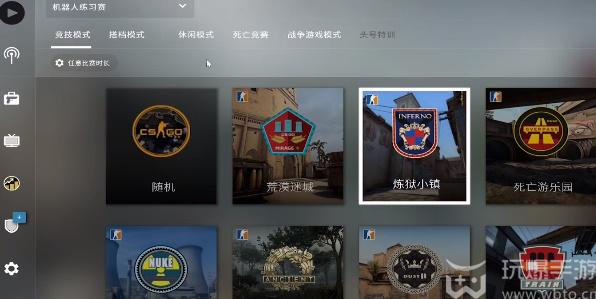
3. Enter the game and wait for the loading process. In the final stage of loading, players can see the map distribution of this game on the page display.

4. After loading is complete and before starting the game, you can select the camp [Terrorist] or [Counter-Strike].

5. After completing the above operations, you can create a room and start the game.