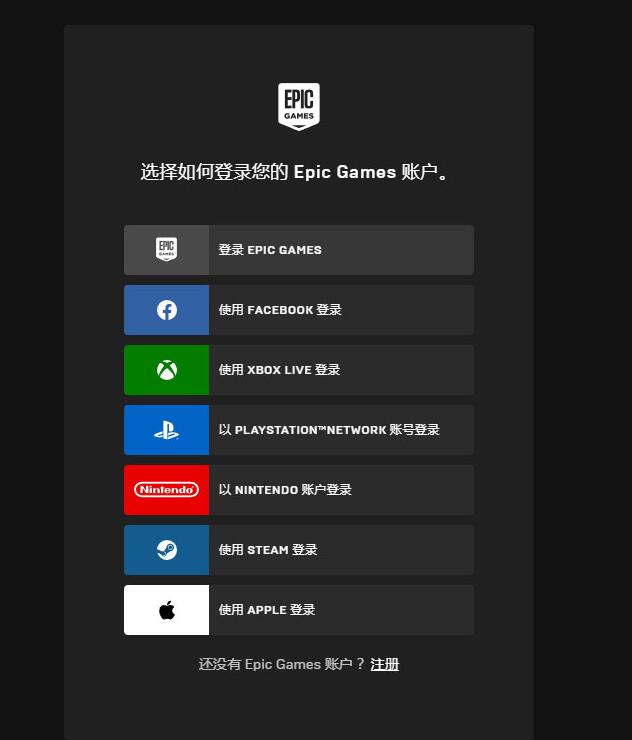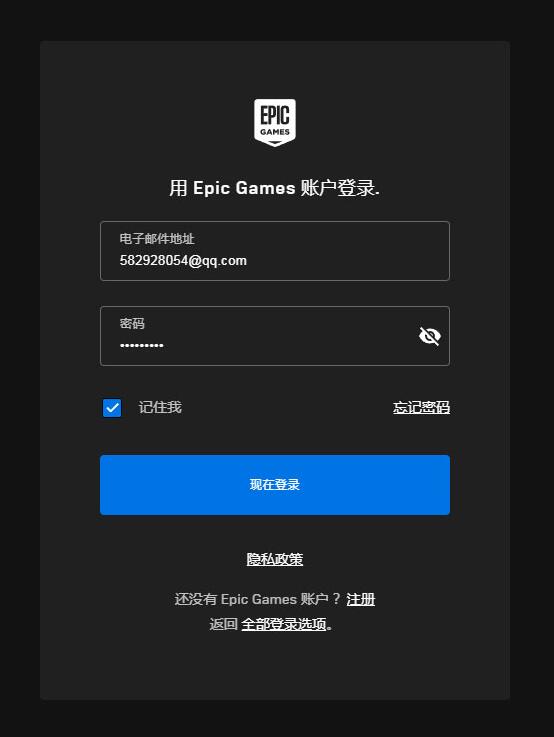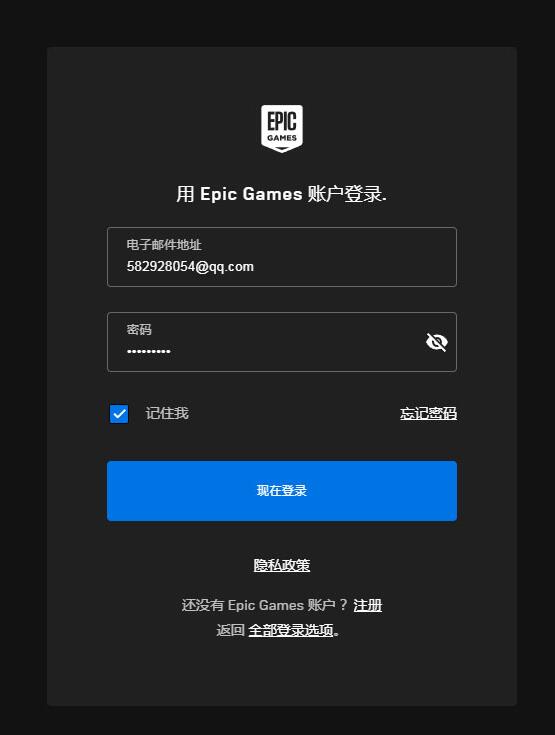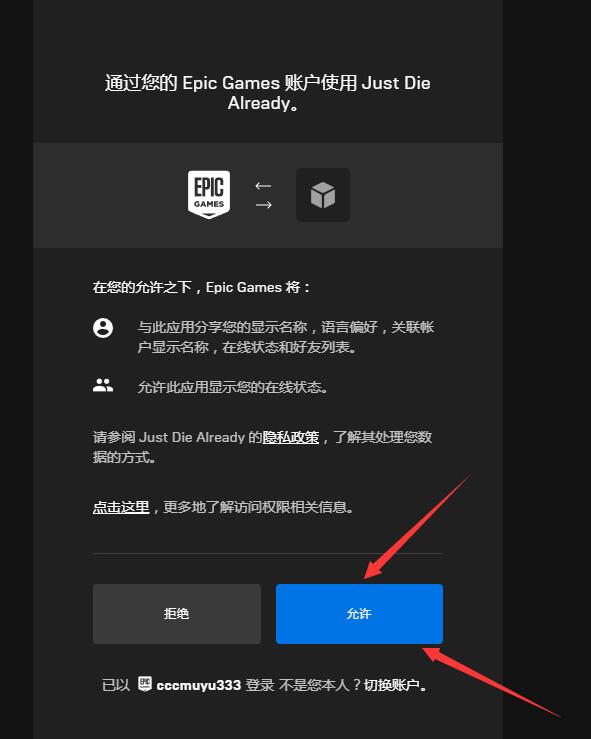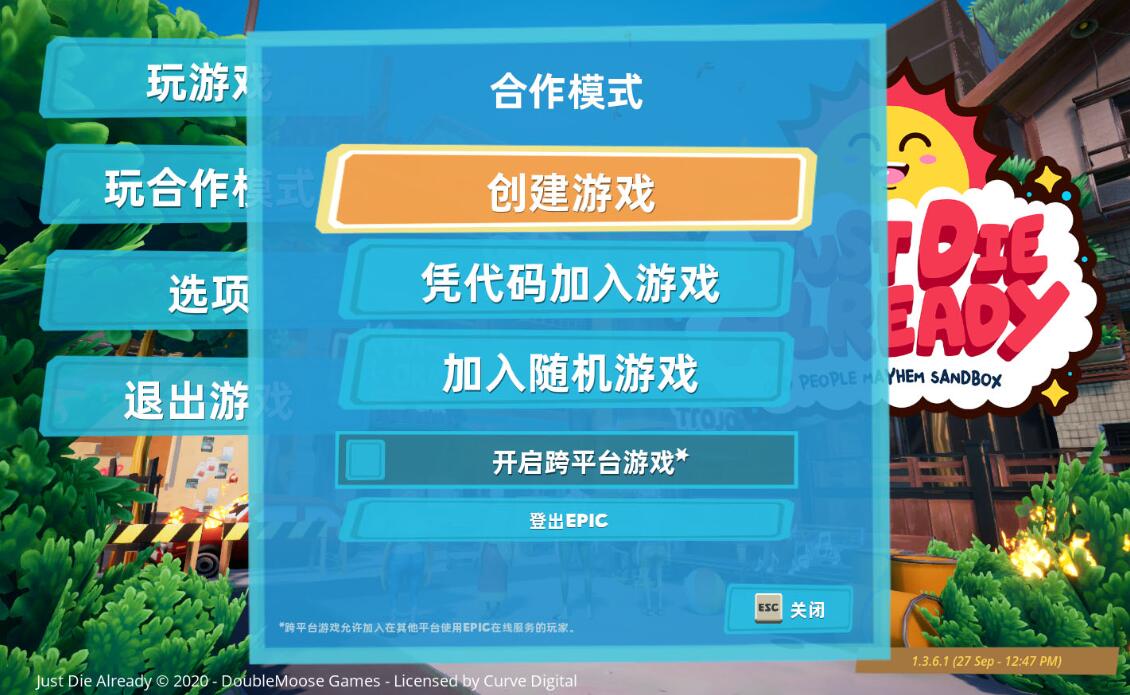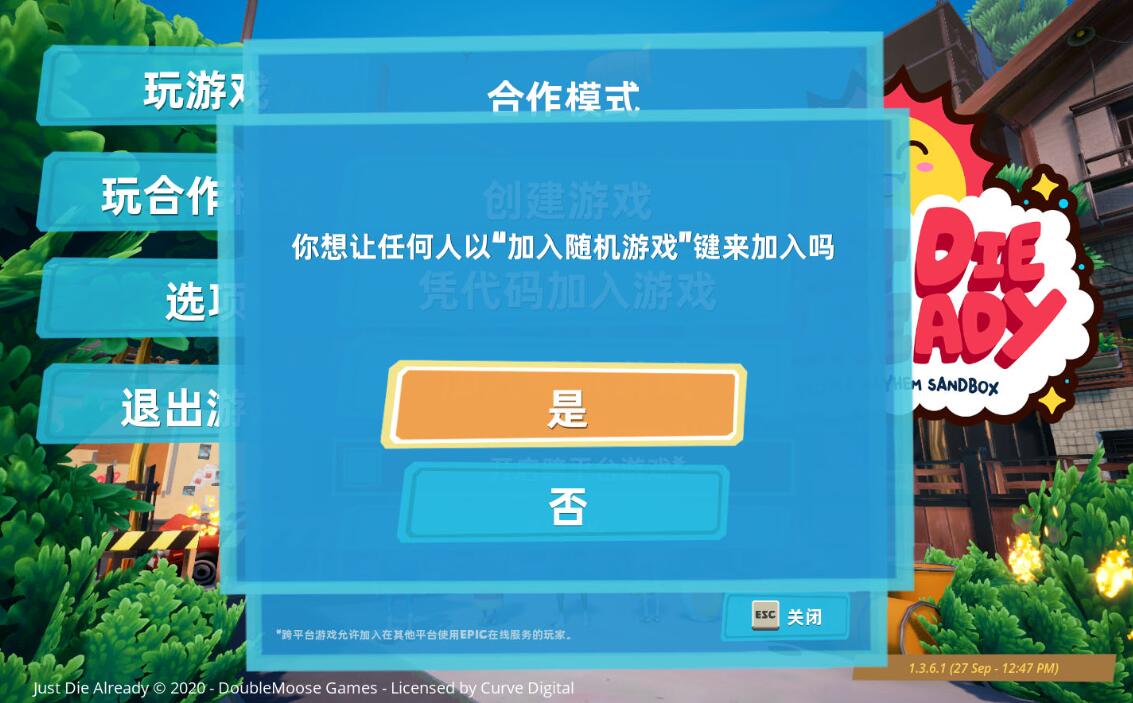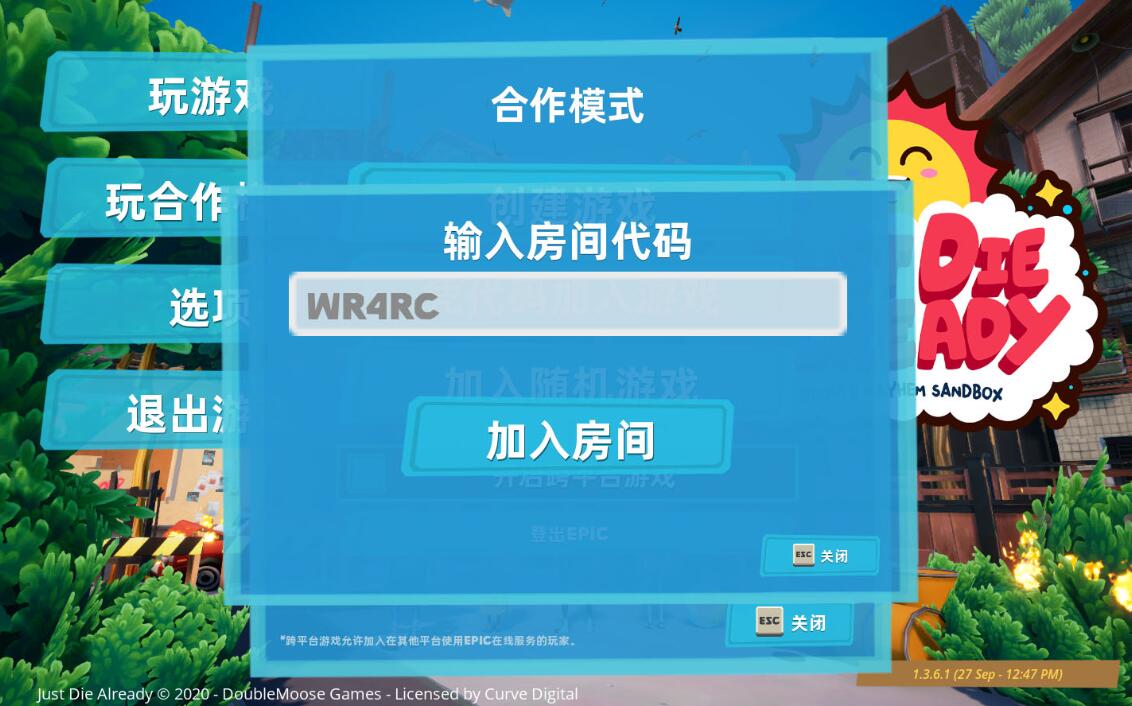Online QQ group: 1st group 328968415 (full), 2nd group 165867368 (can be added), 3rd group 428349561 (full), 4th group 497795971 (recommended) Water friends group: 219954830
For game or online issues, please contact the Ranger Battle Platform customer service QQ: 800172213.
Ranger battle platform download address: https://pk.llren.com/
"Old Man Simulator" Chinese installation-free hard disk version can be downloaded quickly:
premise:
After starting the game, a webpage will pop up allowing you to log in to EPIC. If you don't have an account, register for one.
Build a host: Start the game and log in to EPIC on the pop-up webpage - play cooperative mode - create a game - tell others the room code in the upper left corner - wait for others while playing.
Add a host: Start the game and log in to EPIC on the pop-up webpage - play cooperative mode - join the game with a code - enter the code of the host to join.
After starting the game, a web page will pop up, just log in to EPIC. The player who builds the host must tell others the host's room code (upper left corner), and others can join your host through this.
When opening the game, it prompts that EOSOverlayRenderer has stopped working. Just delete the following 4 files. If it prompts that it cannot be deleted, see the picture below. The task manager process is closed.
Path: C:Program Files (x86)Epic GamesLauncherPortalExtrasOverlay
EOSOverlayRenderer-Win32-Shipping.exe;EOSOverlayRenderer-Win64-Shipping.exe;EOSOverlayVkLayer-Win32.json;EOSOverlayVkLayer-Win64.json
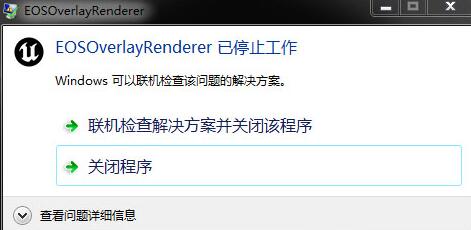
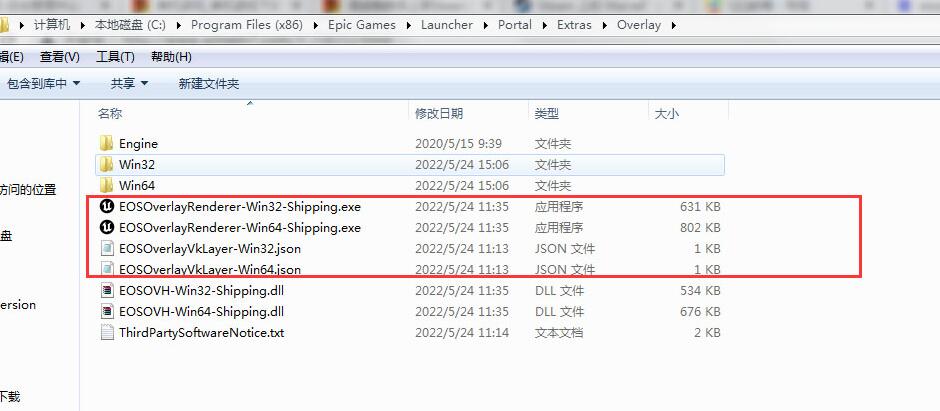
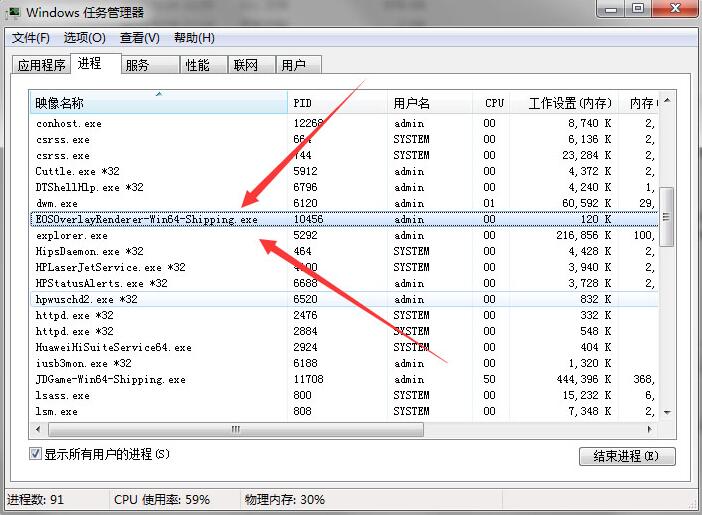
"Old Man Simulator" online tutorial
1: Enter the game through the "Old Man Simulator" room on the Ranger battle platform.
2: Look at the picture, use LAN to create a game or join other people's room games.