The game of Fearless Contract has been officially launched. Many players don’t know how to add their own friends in the game. The editor below will bring you the method of adding friends in Fearless Contract. Interested friends can learn about it together.

1. Obtain the nickname of the friend's account and the unique identification code of the account, which is the four-digit # followed by the nickname ID.
Friends click on their game avatar to view the identification code.

2. Click the Add Friend button in the lower right corner of the game interface, which is a little person with a + sign.
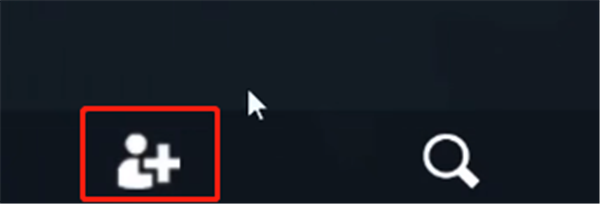
3. Then in the pop-up interface, fill in the account nickname in the first box, fill in the four-digit identification code in the second box (without the # sign), and then click the + sign on the far right.

4. After your friend agrees to the application, you can become a game friend.
The method of adding friends in the Fearless Contract has been shared above. Interested friends can refer to this guide. I hope it can be helpful to all players. If you want to know more game guides and information, please continue to pay attention to the game on this website.