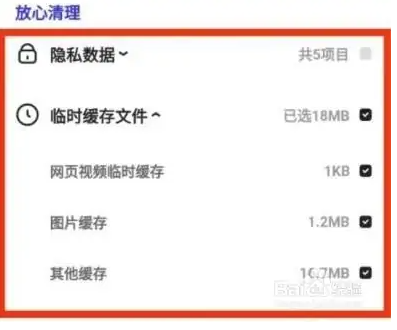Let’s take a look at the specific operation methods of how to clear space on Quark Network Disk .
Open Quark, select the three horizontal lines icon below, and click "Settings".

Select "General" in "Settings".

Select "Clear Cache".

Finally, select the files that need to be cleaned and click "One-Click Clean".