In this issue, I will take you through this issue. This is a tutorial that many friends are looking for. Android phones basically support the long screenshot function. Apple phone users also want to take long screenshots. How to take long screenshots on the iPhone 12?
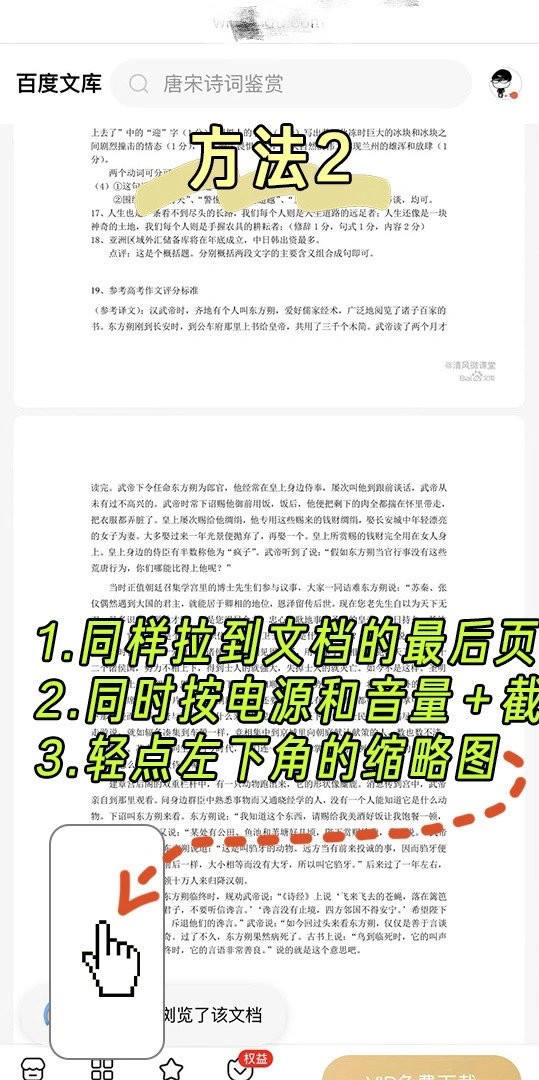
2. Click the screenshot in the lower left corner to enter the editing page, click [Full Page], select the long screenshot area and save it.
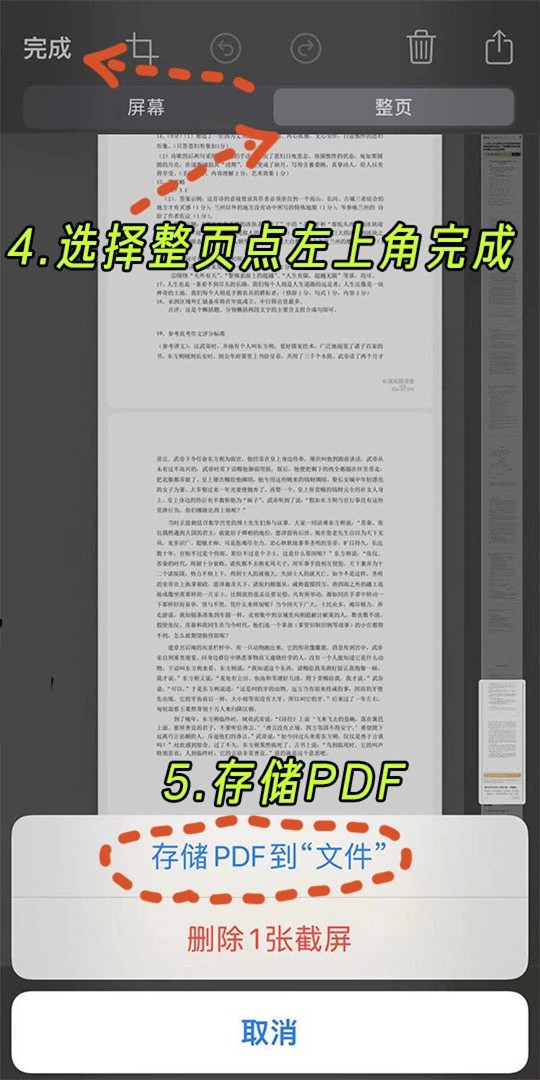
This article takes Apple 12 as an example and is applicable to ios 16 system
The above is all the content of this tutorial brought to you. Learn more about the software on this site!