I believe that many players have obtained Crystal Core invitation codes on major platforms, but don’t know where to fill them in. If you also want to have your own Crystal Core invitation code, here is the latest Crystal Core invitation code strategy compiled by this site for everyone. , including the steps of obtaining, sharing, and filling in the Jinghe invitation code.

Invitation code: ykSdDfSe
1. First, players need to be in the game, upgrade their character to level 10, unlock the sailing system, and click [Sail] in the upper right corner of the game's main page.

2. After entering the sailing page, find [Walk Hand in Hand] in the left column and click to enter.

3. Then click Recruitment in the lower right corner to get your own exclusive invitation code.

4. Then click [Bind Invitation Code] in the upper right corner of the event page, and then fill in the above invitation code to complete the operation.
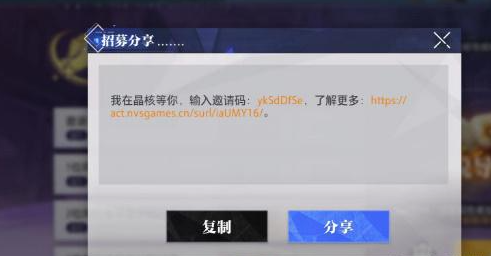

Replenish:
Event time: July 14th - August 12th
Note: The invitation code is unlocked at level 10 and is valid until level 20. (Recruitment totals 15 days)
1. For characters above level 10, you can share the link containing the invitation code with your friends. After downloading the game, your friends can bind the invitation code on the event interface (binding must be completed before level 20). During the event period, only a single account can be used for a single server. Bind 1 invitation code.
2. The invitation code can be viewed by clicking the recruitment button on the main event interface. During the event, the invitation code for a single account under a single server is fixed.
3. You can view the information of successfully invited recruits by clicking the Invited List button on the event interface.
When any character under the account of the two recruits reaches level 60, the recruiter can obtain the title of Emerging Mentor. When any character under the account of the 3 recruits reaches level 60, the recruiter can obtain the Cang clan's wet dream weapon outfit.
After any character under the recruiter's account completes the corresponding level task, the recruit can click the [Complete Binding] button on the main interface to enter the binding page to receive the level task reward. The recruiter can also receive the same level task reward ( Distributed via email, level 20/40/60 rewards can only be obtained once per account and per server).