In the "Peace Elite" game, you can open the warehouse page to view different voice packs. Recently, a unique small group voice pack has been launched for everyone. It can be unlocked for free after completing the specified tasks. So how to set up and use the voice pack after obtaining it? Next, I will give you a tutorial on how to set up the voice pack for "Peace Elite". Friends who are interested should take a look.
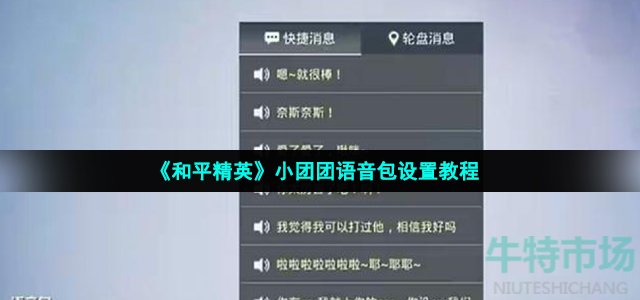
1. First, we need to open the game and enter the main page. Click the warehouse function below the game lobby to enter;

2. After opening the warehouse option, switch it to the combat readiness function on the menu page on the right;

3. Click on the corresponding position on the right side of the slide to open the voice icon on the combat readiness page;

4. After that, you can set up the voice message. Click the corresponding Xiao Tuantuan voice package on the right side, and you can set it up after downloading it.

The above is the full content of the tutorial on setting up the small group voice pack in "Peace Elite". Please pay attention to us for more exciting content, and we will continue to update more related strategies.