How to adjust the playback order of Kuwo Music Box? Kuwo Music playlist order adjustment tutorial . Next, the editor will teach you how to adjust the order of the playlist in Kugou Music.
The details are as follows:
1. First, we open the phone and enter the phone desktop, then find the Kuwo Music icon on the desktop and click to open it.
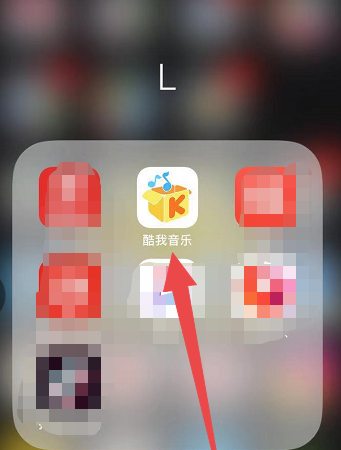
2. After entering the homepage of Kuwo Music, we find the three horizontal lines icon in the upper left corner of the interface and click to open it.

3. Then we will enter the personal center interface. We can find the self-created playlist option at the bottom of this interface. In this option, we find the playlist we want to adjust the order and click to open it.

4. Next we will enter the playlist interface. We can click on the batch operation option below the playlist.

5. Then we will enter the batch operation interface. We only need to find the songs that we want to adjust the order, then click the corresponding horizontal bar on the right side of the song and move the horizontal bar.

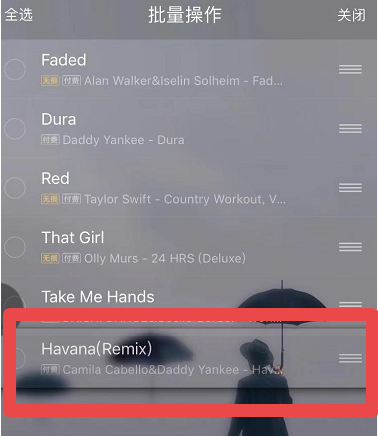

6. When the order of our playlist adjustment is completed, we can click the close button in the upper right corner of the interface. Then we will return to the playlist interface and we can see that the order has been adjusted.

The above is the entire content of the tutorial on how to adjust the playback order of Kuwo Music Box and the order of Kuwo Music playlist compiled by the editor. If you want to know more about mobile game strategies or software tutorials, you can follow this site, which will be updated in real time every day. Valuable content, I hope you all like it.