How to extract audio from Bilibili. Bilibili audio extraction guide . If you want to extract the cached videos in Station B, you need to select the download and share function on the play page. The following are the specific steps:
There are a lot of ghost BGMs in station b, but the source of the audio files cannot be found, so there is a need to extract the audio from the videos in station b. So how to extract the audio? If you want to know, keep reading!
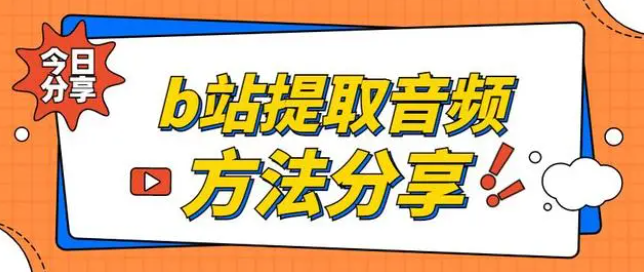
Since Bilibili videos can only be downloaded using mobile phones, we need to download the video files locally to the mobile phone. Taking Apple mobile phones as an example, the steps to download videos are as follows:
1. Open Bilibili on your mobile phone, find the video file you want to extract audio from, and click to enter the video viewing interface.

2. Click the share icon in the lower right corner of the video viewing interface to save the video locally on your phone.
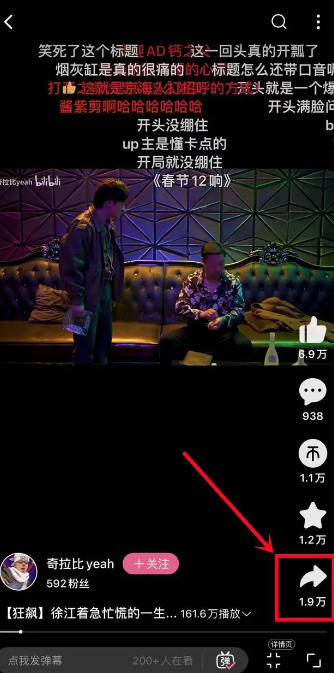
3. Select [Download and Share] in the option box to download the video file to the local phone.
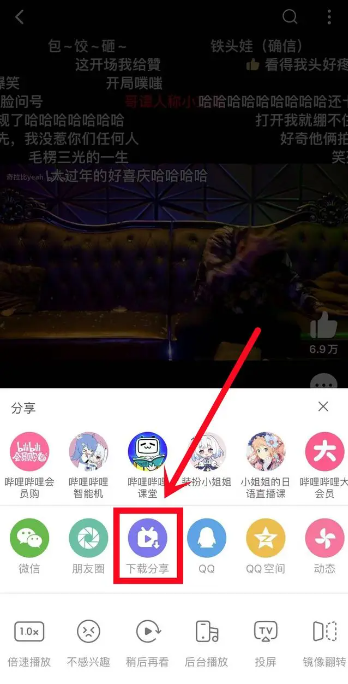
After the download is completed, the file will be in the mobile phone album. Then transfer the file to the computer and use a conversion tool to extract the audio from the video file. Taking HiFormat Video Converter as an example, the conversion steps are as follows:
Demonstration model: ThinkPad E580
System version: Windows 10
Software version: Hi Format Video Converter 1.4.1011.0
1. Open HiFormat Video Converter, select the [Audio Extraction] function and click to enter.
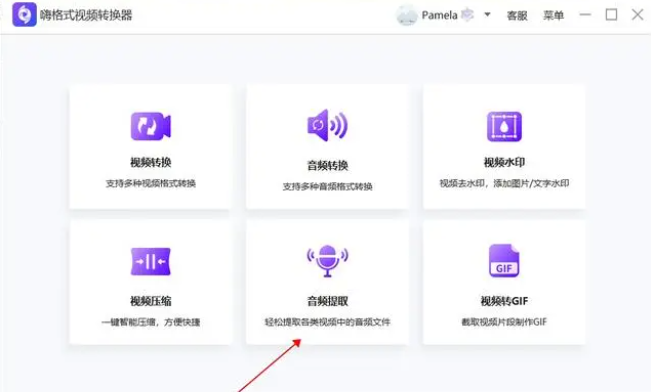
2. Click [Add File] to import the video downloaded from station b into the software.
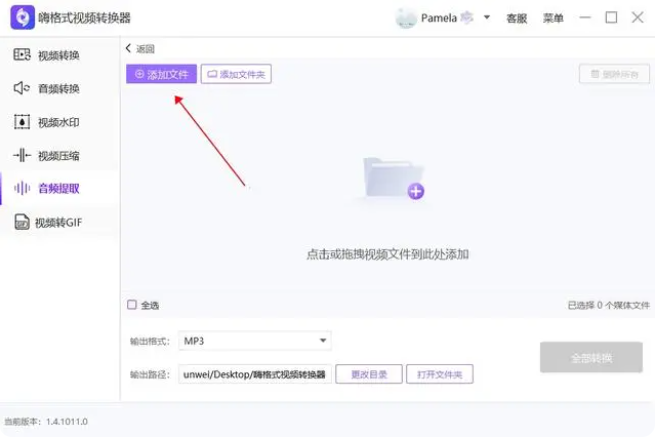
3. Select [MP3] in [Output Format], that is, the converted audio file will be an MP3 audio file.
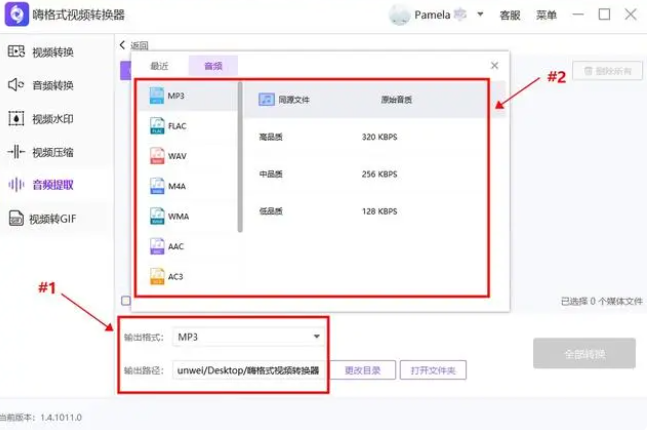
4. Click [Convert All] and wait for the audio extraction from the video to be completed.

If you are using an Android phone, you can also solve the problem by modifying the file suffix in the phone file management, but this method may cause file damage. The specific steps are as follows:
Demonstration model: vivo X90
System version: OriginOS 3
1. Open [File Management] on your phone, press the storage path: storage disk/Android/data/tv.danmaku.bili/download, and find the download folder of station b.

2. Open the purely digital folders in the download folder in sequence. The folder names in the demo model are 516015859/c_846206749/80, and find the video files with the suffix m4s in them.

3. Click [More] in the lower right corner and select [Rename].

4. Delete the m4s suffix in the [Rename] window and change it to mp3.

The above is the entire guide on how to extract audio from Bilibili and how to extract audio from Bilibili compiled by the editor. If you want to know more mobile game strategies or software tutorials, you can follow this site, which will update some valuable information in real time every day. Content, hope you all like it.