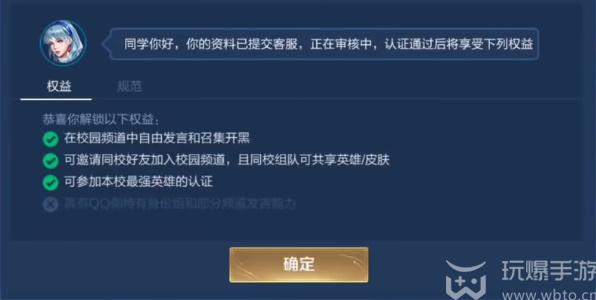After the King of Glory College Channel is certified, you can have full-level talents and many benefits. Many friends still don’t know how to carry out the King of Glory College Certification. Players who want to obtain the entrance link of the King of Glory College Certification, the following is the relevant information compiled by this site for you Content, I hope it will be helpful to you.

Entrance link: Click to enter (https://camp.qq.com/h5/webdist/camp-static/page/campus-qr.html)
1. Click on this link, and then select "Open in default browser", or directly copy the link and open it in the browser that comes with your phone. It will jump to King of Glory.
2. A college channel interface will pop up in Honor of Kings. Click to enter the channel > My School > Select a school (you must select the correct school specified by me) > Go to Join > Student Status Verification > Enter the purchased Xuexin.com verification code > Submit and it will be displayed (Under review), just wait for review!
1. First, according to the above method, copy the above link to enter the Honor of Kings, and then the college channel will pop up, select the corresponding college to join.

2. If you want to bind to a university, you need to complete the corresponding academic credit review and certification and obtain the corresponding academic credit verification code.
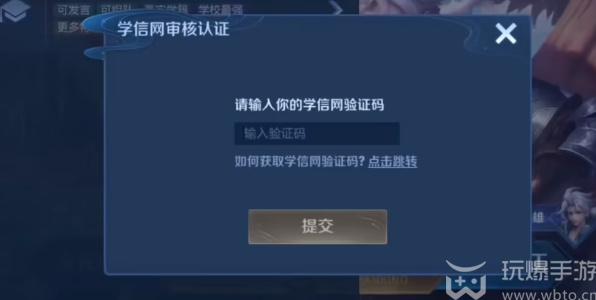
3. After entering the verification code, a pop-up window will appear, just wait for the official review to be completed. (Note that once the review is completed, it cannot be modified)
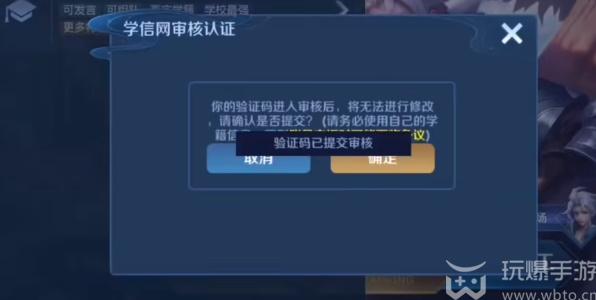
4. After passing the official review, you can unlock the corresponding welfare functions and complete the entire process of Honor of Kings college certification.