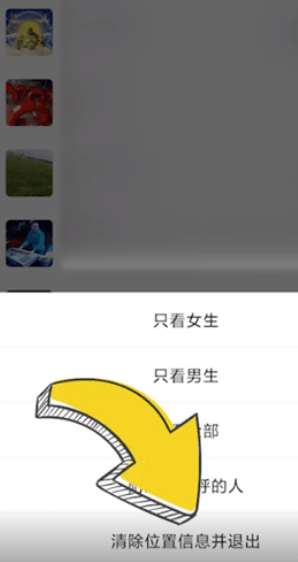After turning on the WeChat location permission on the mobile phone, users can use the nearby people function to add friends and chat with nearby people. If they no longer want to use this service, they can also view the WeChat nearby people’s location provided by the editor and exit the steps. Tutorial, exit directly, very convenient.
The first step is to enter the WeChat discovery page and click nearby.

Step 2: Select the person near the upper right corner and click the three-dot symbol in the upper right corner.
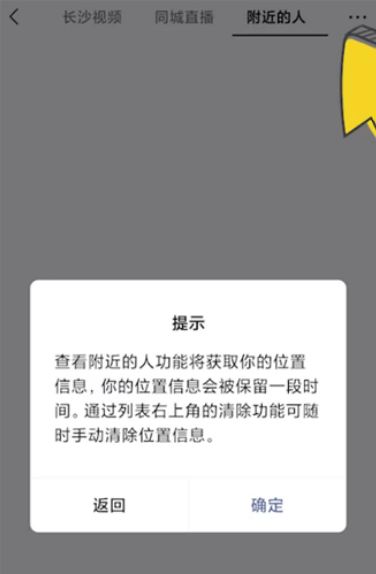
Step 3: Choose to clear location information and exit, then click OK.