Many friends are using the iqoo11pro mobile phone. Recently, some users have encountered the situation where the phone screen is black and unresponsive. We don’t know how to deal with it. The editor of Source Code Network will tell you the specific solution below.
1. When the phone is turned off, press and hold the power button and the volume up button at the same time until the word vivo appears and then release it to enter recovery mode.
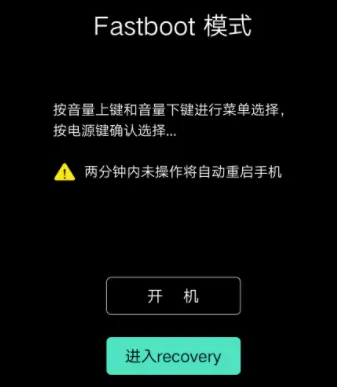
2. Select " Clear Data " in recovery mode, including clearing cache and clearing all data.

3. Perform the " Clear Cache Data " operation first.

4. Then perform the " Clear All Data " operation.

5. After completing the double clear, select restart on the main recovery interface.

If you feel that the strategies and tutorials brought by the editor are helpful to you, please continue to follow the source code network .