The iqoo11pro mobile phone allows users to add fingerprints to protect the privacy and security of the mobile phone. For those who have just bought this mobile phone and still don’t know how to operate it, let the editor of Source Code Network tell you.
1. Turn on your phone and enter the settings interface.

2. Select " Fingerprint Face and Password ".

3. Click " Select Fingerprint ".

4. Click " Select to add fingerprint " and enter the fingerprint.
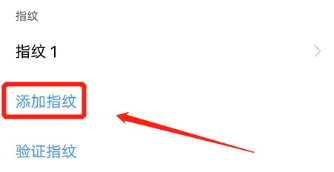
Do you like the relevant introduction brought by the editor? If you like it, please pay more attention to the source code network .