How to delete books on Happy Bookstore? Here is an introduction to how to delete books on Happy Bookstore . Users who don’t know how to operate may wish to read the sharing below.
Click [Bookshelf]
Enter the Happy Book Guest page and click [Bookshelf].
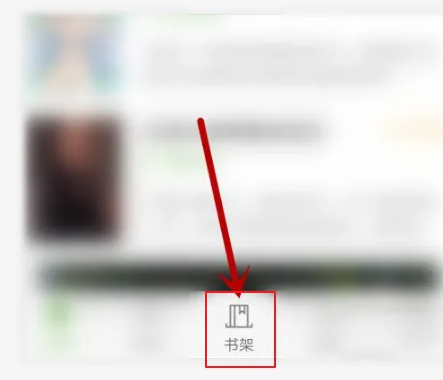
Click and hold [Book]
Enter the bookshelf page, click and hold [Book].

Click [Delete this book]
In the pop-up dialog box, click [Delete this book].
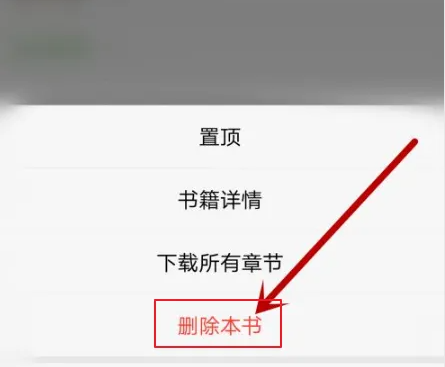
Click [OK]
In the pop-up Delete Book dialog box, click [OK].
