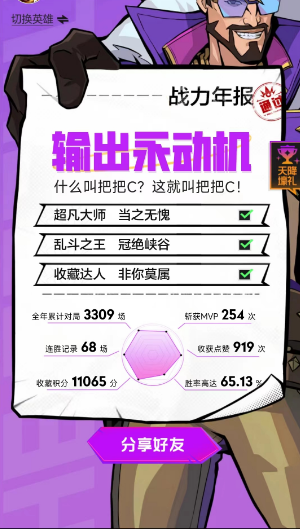The League of Legends mobile game has unknowingly turned one year old, and there have been a lot of anniversary events recently. Many players said that the recent Anniversary Canyon combat power annual report is very interesting, but they don’t know where to read it. The editor has prepared the details for all players. Tutorial, come and take a look!

1. View the Canyon Combat Power Annual Report in the game
1. After entering the game, click [Activities] on the left to enter the activity interface;

2. Then click [Hotspot] at the top;

3. In the hotspot interface, slide the left navigation and you can find the canyon combat strength report at the bottom;

4. Then click [View Report] to enter the personal canyon combat strength report;

5. Finally, click [Click to Enter] to see your one-year combat effectiveness report!

Click the link above, or copy it to WeChat or QQ to open it, and you can view your personal canyon combat power annual report!