Qimao Free Novels is a software that brings together a large number of novel resources. Many friends have added various novels to it. If they want to delete the bookshelf history but don’t know how to do it, then you can follow the editor’s source code website to have a look. .
1. Find the Qimao free novel on your mobile phone, enter the bookshelf interface, and select reading history.

2. Then find the bookshelf history in the reading history interface.

3. Then in the bookshelf history interface, confirm management.

4. Finally, select the history you want to delete and click Delete.
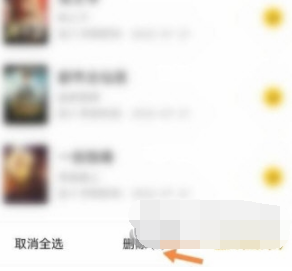
Did the relevant introduction brought by the editor solve these doubts for you? Interested users please go to the source code Internet cafe .