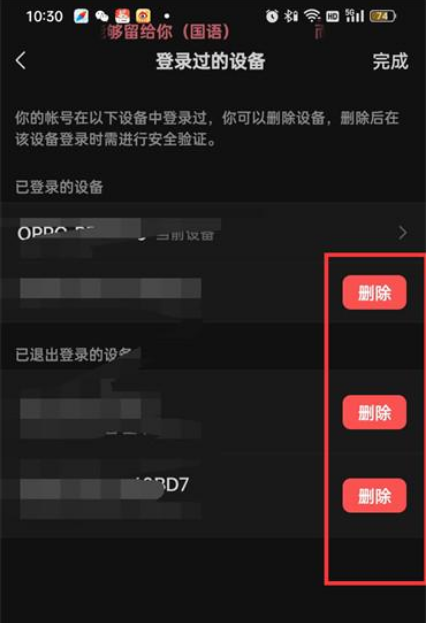WeChat will leave login information after logging in on different devices. In order to prevent your privacy from being leaked, the editor has brought a tutorial on clearing device information logged in with WeChat in this issue to help users clean up information and release memory at the same time. The equipment runs more smoothly.
1. First open the WeChat software and enter the homepage, then click [My] in the lower right corner;
2. Then go to my page and click [Settings];

3. Then click [Account and Security] on the settings page;

4. Go to the account and security page and click [Logged-in devices];

5. Click [Edit] in the upper right corner of the logged-in device page;

6. Finally, click [Delete] ;