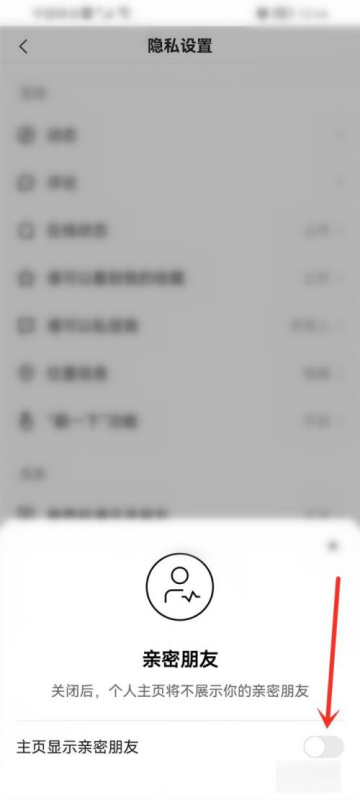Kuaishou is a super popular short video social platform. There are various labels that can be set for the relationship between friends, such as best friends, sisters, brothers, lovers, etc. Among them, the lover relationship setting is the most common. If you don’t want others to see it, For your romantic relationship, you can read the tutorial shared by the editor and learn how to hide it.
1. Open the Kuaishou homepage and click the "Menu" button in the upper left corner.

2. Click the "Settings" option at the bottom.

3. Click the "Privacy Settings" option.

4. Click on the "Close Friends" option.

5. Turn off the "Show Close Friends on Home Page" switch.