Sausage Party is a very fun survival shooting chicken game. For old players, the lobby functions are basically very familiar, but for new players, it is still necessary to understand the lobby functions in detail. The editor below Let me share the lobby functions with some new players. There is a lot of content involved here. If you need it, you might as well learn about it!
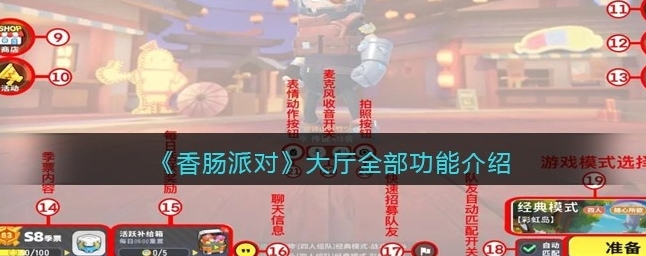
The picture shows the names of each partition:

1.Personal space

·This panel can view social (following/fans/likes/delicious value, etc.) information.
·Has the functions of modifying avatar, modifying nickname, ID sharing, setting title, relationship action display, personal profile (suspended), recent visitors, etc.
·You can also quickly enter the season ticket and rank interface through the icon on the right side of the avatar.
*Account delicious value: It is the total value of account items. Each decorative item (clothing, gun skin, action, expression, etc.) has a specific delicious value. Obtaining the item will increase the delicious value. (In the waiting square before the start of the classic mode game, the top three players with the highest game deliciousness value will be displayed on the display stand)
*Relationship actions: can be set through the intimacy system
2. Season data/historical results/intimacy/achievements

·Season data
You can view the classic mode data summary and rank rating of each season.
In the lower left corner of the interface are the season pass and rank quick entry icons.
·Historical results
You can view the battle results/ratings and team information of each mode in the past 3 months.
·Intimacy
Team games between friends can increase intimacy. When the intimacy reaches 100, a relationship can be established. Each player has 10 relationship slots. The establishment of a relationship requires the consent of the other player and the relationship slots of both parties are occupied.
Relationship status can be set to be hidden and not displayed to the public.
The relationship can be terminated unilaterally, and a new relationship can be established immediately after the relationship is terminated. However, the same player needs to wait 7 days to establish a relationship again after terminating the relationship.
The button in the lower right corner can be used to give away golden roses (the store will also refresh discounted golden roses from time to time) to increase intimacy. The information prompt button is often used to view relationship application/dissolution/gifts and other related information.
*When the intimacy level reaches a certain value, different two-person actions can be unlocked and can be set to be displayed on the homepage.
·Achievement
Complete achievement tasks, obtain achievement icons (can be used as party card information display), and accumulate achievement points.

Rank data and rank/season rewards, as well as the theme content and gameplay of previous seasons

After turning on Do Not Disturb, you will be in Do Not Disturb status in other people's friend lists, and others will not be able to send you team invitations/applications. However, the private message function will not be affected, and the other party can still send you messages. You can normally initiate team invitations/applications to other players who have not turned on Do Not Disturb.

The game currency in "Sausage Party" is called "candy", which can be given as a gift in the store, obtained by participating in events (festivals/forums/lotteries, etc.), or directly recharged.

You can view your friends' game status through the list, and click on your friend's avatar to view your friend's information/private messages.
You can initiate a team through invitation/application, or you can share the team through the button below the list.
Click the Recent button in the upper right corner of the friend list to view the list of non-friend players who have recently played together.
*The friend information avatar and the blue name are Tap****, and the friend information is also synchronized with the Tap forum friend information.
*Friends who have established a relationship will have special marks.

Synchronize Tap forum updates, and you can view relevant information about replies in real time. Click the plus icon at the bottom to upload videos/post updates.

You can directly watch selected game videos and popularity through Sausage TV.
1. Email/Tap Forum/Customer Service/Manual

Accept all kinds of emails sent by the official (reporting/punishment feedback, event reward distribution, various official announcements and notifications)
·Tap Forum
In-game “Sausage Party” Tap Forum
·customer service
Customer service items can adjust account security related settings (mobile phone/email binding, etc.)
You can also report bugs, submit comments, report violations, unblock accounts and other issues through online customer service or submit work orders.
Log out of the current login account.
·manual
The party manual reminds players of compliant games, healthy games, and safe games in the form of simple and cute comics.
2. Settings

The settings of various attributes in the game (the specific content will be introduced in detail in the later advanced guide)

The store will update content from time to time, and props can be obtained through unpacking/direct purchase from events/exchanging coupons.
Discount props will be updated every day, and there are even free items that can be collected.
There is a probability of updating the special candy recharge, and you can get candies at low discounts/free.

The activity page will display the details and rewards of the current popular activities. After completing the activity tasks, you can collect them on the corresponding activity page.

In the warehouse are various props and items we have unlocked, which can be worn in the item details interface.
When worn, it will be reflected on the party card or in the game.

In the relationship list, you can view the players who have followed and followed you, and the small button in the lower right corner can perform related operations on the players.
Intimacy is the same as within the profile.
In finding friends, you can add friends through QR code/information sharing/ID nickname/recent matches.

In the ranking list, you can view the specific ranking information among the 100 people on each list.

With season-themed content, you can get some items for free. If you want to get all the props, you need to purchase a season pass, and reach season pass level 100 before the end of the season. You can quickly upgrade through season pass tasks, or you can purchase levels through candy.
The button in the upper right corner allows you to view this season’s themed comics/animations/season ticket content illustrations and season ticket privileges.

Playing will increase activity points, and activity can accumulate up to 12 lottery opportunities per day.
You can draw a lottery after watching the advertisement (you don’t need to watch the advertisement after purchasing the season ticket, you can draw the lottery directly).
Rewards include clothing sets, box opening keys, season ticket medals (increasing the season ticket level), etc.

The chat interface can view/publish: world team invitations/friends’ private messages/team information.

You can quickly publish world team information through this button.
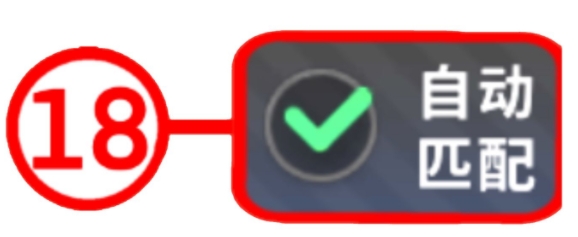
Check this option in two-player/four-player mode and the system will automatically match teammates for you. Unchecked, you will fight solo against a duo/quad squad.

Game mode and map selection
Classic Party (Battle Royale Mode) will affect the rank points and rankings as well as the data panel.
Arcade Party is an entertainment mode and will be displayed on the record list, but will not affect the season panel data.
The training party provides single-player shooting ranges and multi-player shooting ranges (can be teamed up for practice), and also provides a custom room function (room card required: randomly released in the store).
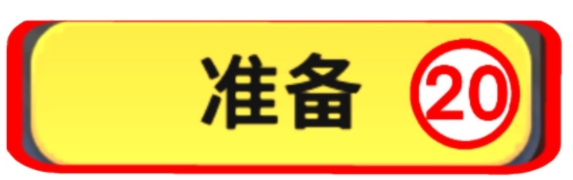
Single player clicks to enter the game matching state. When forming a team, click to enter the preparation state. All players need to be ready before the game matching can begin. You can click again to cancel preparation before starting the game.
Some functions in the lobby are unavailable in the ready state.

Click to pop up the expression action selection box, click on the icon in the box to use it, and the characters in the lobby will respond accordingly.

Click to turn on/off the corresponding functions of own voice output/teammate voice reception.

Click to enter the photo mode. Actions and expressions can be used in the photo mode.