In addition to downloading pictures on mobile phones, there are also some that can help with drawing. Whether you want to share them in your circle of friends or share them on various social media, it is of course better to have unique pictures. , so which mobile versions of drawing software are recommended? You can learn more about it in detail through the editor's introduction. It can meet the needs of many people and it is very easy to make pictures.
1. "Master of Pattern Writing and Illustration"
In this mobile version of the drawing software, it has various fonts. Through the use of these fonts, the pictures can become more innovative. With just one click, you can use particularly beautiful fonts. The software has the advantage of making pictures in three steps, but novices without any experience can complete picture editing, especially those who need to meet marketing needs. Various marketing tags can be used here to achieve the desired effect, and more The AI intelligent cutout function makes it particularly easy to change the background.

2. "Wechat Business Picture Making"
Although there are very few people who are actually doing micro-business now, there are still some successful people in this industry. If you are engaged in this industry, or want to make pictures like micro-business, this is a very professional software The software can cover all kinds of screenshots. Whether you want to post call records, chat records, etc., you can set them freely here. It has clear classifications and can freely manage characters. It is particularly popular among micro-business graphics software.

3. "Text and Picture Production"
In this software, you can mainly create pictures with text. For example, if you want to send a picture with text, the application software can create a particularly beautiful one. There are many text effects, which can be customized at will. It is also a must-have for those who like to add text to pictures. Especially for people whose handwriting is not particularly good-looking, using the full-screen control mode can achieve a very good experience. For couples or couples who want to show their affection, there are also a variety of bubble charts and couple conversation charts, which can be used by applying templates.

4. "King of Drawing and Screenshots"
This software is known as a drawing artifact because many people want to use many functions when making pictures, so that it is easier to meet their needs when processing pictures. This includes image cropping, adding watermarks to images, etc. If you want your images to have the shape you want, you can also crop and rotate images, such as triangles, ovals, polygons, etc., by using The free cutting and modification will of course be very different from before.
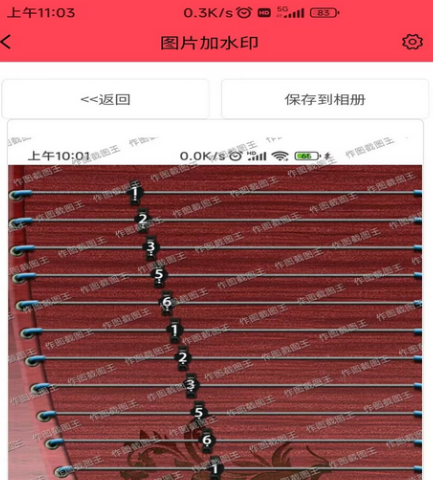
5. "Picture Editing"
It is also very good to use this software for drawing. It is mainly capable of image editing. Especially for people who want to make creative pictures, there are many editing modes provided here, such as adding some text to the picture, adding text up and down, cropping and rotating the picture, etc. Through a series of operations, the pictures can become unique. The backgrounds are divided into many types, including posters and popular lock screens. You can choose the appropriate one according to your needs.

The above is the introduction to the mobile version of drawing software. If you can use drawing software on your mobile phone, it can certainly meet the needs of many people. The editor recommends 5 very popular ones that are worth downloading and have many practical uses. With the function, you can make the pictures look the way you want.