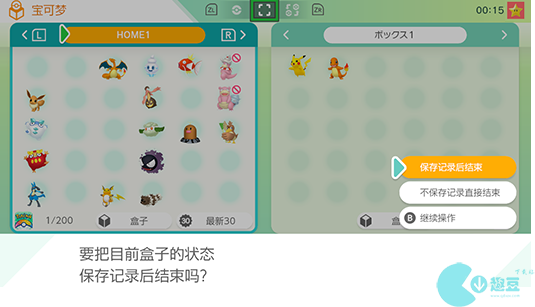Pokemon Home guide, Pokemon Home is a software with many functions. Although Pokemon Home is a free version of the software, it has very few basic functions. There is only one box available. However, there are still many things that novices need to understand when using them. Specifically about Pokemon. The home strategy content has been compiled for everyone, come and take a look together!

Pokemon home strategy summary
How to link accounts in pokemon home How to update Pokemon Home How to connect Pokemon Home to Sword and Shield How to exchange pokemon in pokemon home How to transfer pokemon in pokemon home How to link pokemon home with ZhuziContent introduction
"Pokemon Home" is a program that can be directly connected to "Pokemon Sword and Shield" and "Let's Go Pikachu Eevee". The Switch version is just one of the versions, and there is also a collectible version that can only be used, providing players with Convenient, but the free version does not have an evaluation function and can only save 30 Pokémon. The paid (membership) version can save 6,000 Pokémon and can view Pokémon without going through the game. For novice players It is very convenient;

pokemon home function introduction
The GTS mode in "Pokemon Home" can also store Pokémon. If we need to find Pokémon, we can exchange them with players in GTS. If we want to collect Pokémon, the GTS mode can be said to be very good. choice;

1. Associated accounts
1. First, we need to install the Pokémon home application on our mobile phone;

2. When entering Pokémon home for the first time, we will be asked to select language/region/birthday and other information and confirm a series of terms of use;
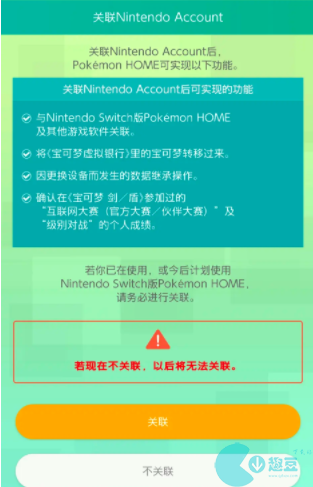
3. Jump to the official Nintendo website of the web browser, we can see an email input page, we directly click "Forgot Password" in the lower right corner.
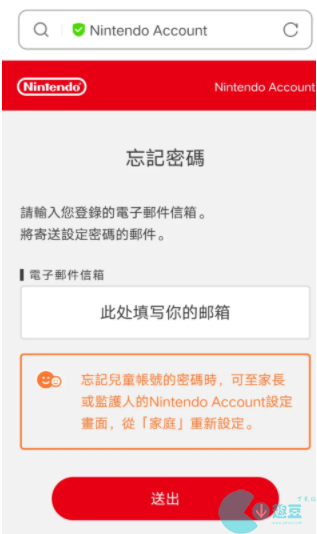
4. After entering the email address, we will receive an email named no-reply. When we open the email, we can see a link. Copy the link and open it in the browser;
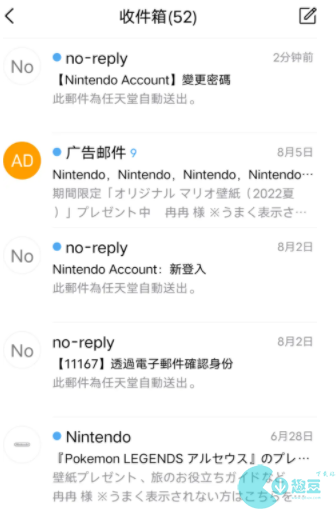
5. Fill in the relevant information again;
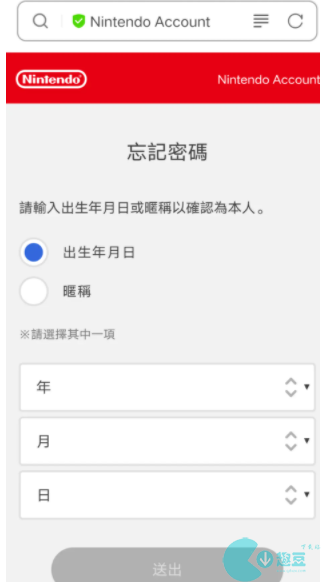
6. After filling in, you can start the association;

2. Relevant Sword and Shield
1. Open the Pokemonhome box and click to enter Pokemon;

2. Select the data and users we need to link;

3. Select the Pokémon we need to move and the box to receive it.

4. After moving, we need to press the + key. After saving the record, we can press the B key to return and associate the sword and shield;