Nowadays, more and more users are using the Douyin software. Some users want to open a small store in the Douyin software to sell goods, but they don’t know how to open a window. So let’s take a look at the Douyin opening with the editor. Window tutorial.

1. First open the Douyin software, enter the Douyin software page and click [My] in the lower right corner;

2. Then click the [three horizontal lines] icon in the upper right corner of my page;

3. Click [Douyin Creator Center] on this page;
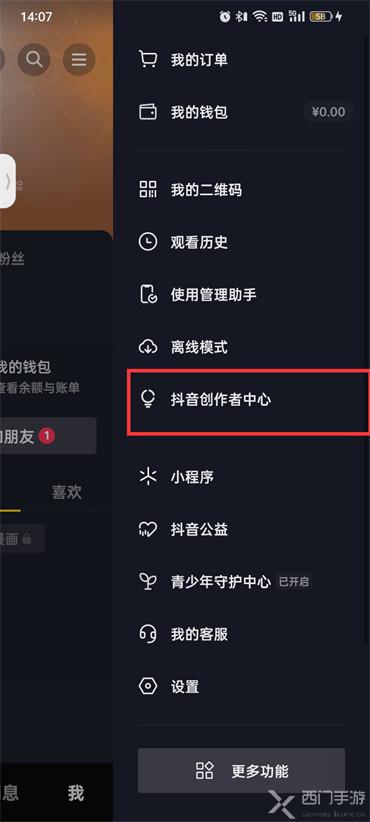
4. Enter the Douyin Creator Center page and click [All];

5. Click [Open Store] in the expanded category;

6. Go to the page where you open a store and click [Join Douyin E-commerce];

7. Finally, click [Open Now] on the store introduction page.
