Where are the buttons and screen settings for Fearless Contract?
Location:
Players can see it directly by clicking on the settings.
Function sharing:
1. Raw input buffering
It can reduce mouse delay and make gun positioning faster and more accurate.
2.HRTF
Make the sound more three-dimensional and facilitate positioning. You can decide whether to turn it on according to your actual situation and headphones.
3.N card delay
After turning it on, the frame rate can be increased. It requires more configuration, so just turn it on if you can.
4.Scroll wheel to switch weapons
It is recommended to turn it off or replace it to avoid misoperation during high-intensity gun shooting.
5. The map player is centered
After closing, a small map of the entire map will be displayed. It is recommended to close it so that it does not occupy the field of view.
6. Minimap size and whether to rotate
Just change it according to your own usage habits.
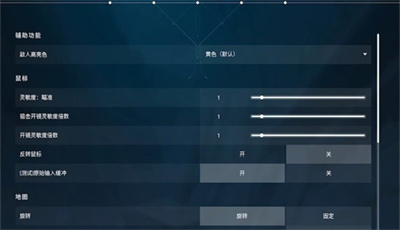
The above is the entire content of " The specific settings of "Fearless Contract" buttons and screens " compiled by the editor . If you want to know more mobile game strategies or software tutorials, you can follow this site, which will update some valuable content in real time every day. Hope you all like it.