How to set up Tomb Raider 9 in Chinese? The latest huge backstab [Tomb Raider 9] can be purchased directly for only 0.99. I believe many players have already added this game to their game library. As a relatively classic game, its Chinese setting is not very Same, let’s take a closer look below.
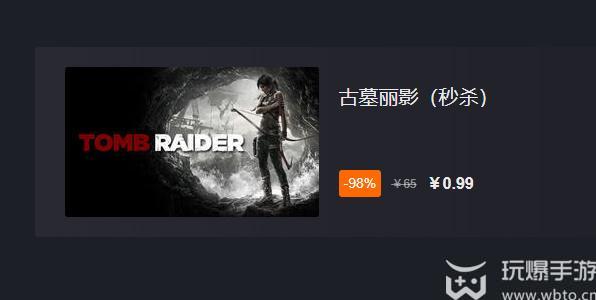
How to set the Chinese language in Tomb Raider 9
1. First, players need to download and install Tomb Raider 9, then enter the game and find [Options] in the login lobby.

2. After entering [Options], directly click [cameplay] on the first line to enter the setting options.

3. In the third line of the left column of the settings page, find [text language], and then switch the language on the right.

4. After finally finding [chinese], click Confirm and re-enter the game to enjoy the Chinese version of Tomb Raider 9.

5. If the setting operation is completed and the language is not switched to Chinese, it is recommended to restart the game client and enter the game again.