"Little Apple Movies" is currently a very popular film and television playback software. It does not require login, has top quality, and plays at extremely fast speeds. It can also be installed and used on a TV. How to use Little Apple Movies for screen projection? Let’s take a look next.

The first step is to turn on the TV, boot into the TV main interface, and connect the smart TV to the home WiFi network.
The second step is to find the Little Apple Movie Box APP on your phone and open it to find the video you want to watch.
Note: The mobile phone must also be connected to the same wifi.
The third step is to click the TV icon above the video to cast the video.
In the first step, players need to download the Little Apple Movie and TV Box installation package.
The second step is to pull the downloaded software to a random location on the USB flash drive and connect the USB flash drive to the computer.

The third step is to open the TV interface, find "File Management", open "Storage Devices", and open the USB flash drive.
The fourth step is to find the software stored in the USB flash drive, click to open it, and follow the prompts to install it and use it.
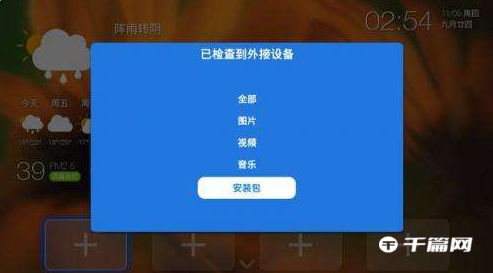
The fifth step is to open the smart TV & box, enter [Settings]--[Security]--[Unknown Sources] and check the option box to install.
