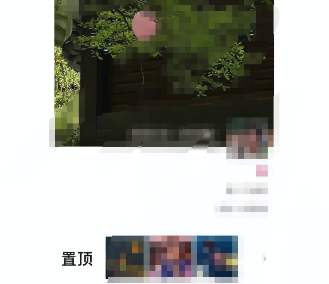Recently, WeChat has launched a new internal beta pin function. Many friends still don’t know how to pin their Moments to the top. Here are the detailed steps compiled by this site so that you can easily experience the latest new WeChat features. .

1. First of all, the WeChat Moments pin is still in the internal testing stage. Only qualified users can use it. We only need to click on the friend we want to pin.

2. View the updates in the circle of friends you want to pin, and click to view the details of the updates.
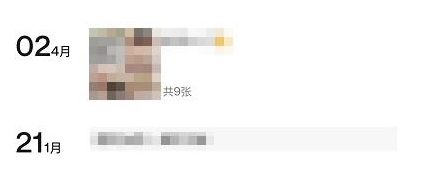
3. After entering the dynamic details page, we click [...] in the upper right corner, and a pop-up window will appear at the bottom.

4. We click on Pin in the pop-up window and confirm. (Users can modify the visible top range)
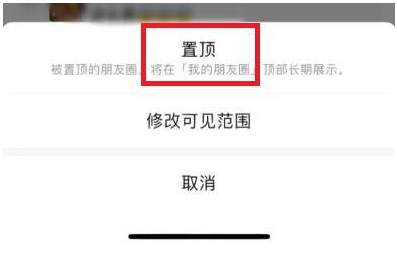
5. Finally, we can view the pinned updates in our circle of friends.