How to delete unwanted WeChat emoticons is something that everyone is very concerned about. If you are interested, you can take a look at the complete set of tutorials on how to delete WeChat emoticons!

A complete set of methods for deleting WeChat emoticons:
1. Log in to WeChat on your mobile phone;
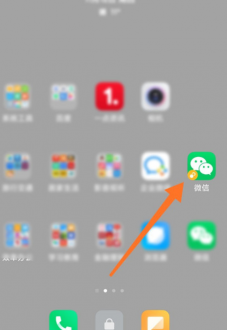
2. Click on the emoticon on my page;
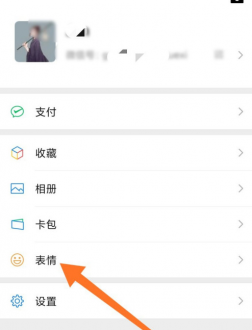
3. Click the settings icon on the upper right side of the emoticon store page;

4. Enter my emoticon page On the screen, select the expression you want to delete and click Remove;
On the screen, select the expression you want to delete and click Remove;

5. The emoticon album is successfully deleted and will not be displayed in the chat panel.
The above is the entire content of the tutorial on how to delete WeChat emoticons. I hope it will be helpful to everyone!