Damai.com's ticket transfer is a service provided by Damai.com, which allows you to transfer purchased performance tickets to other people. Next, Meow Meow Jiang will share with you a detailed introduction to the process of Damai's ticket transfer. Let's take a look.
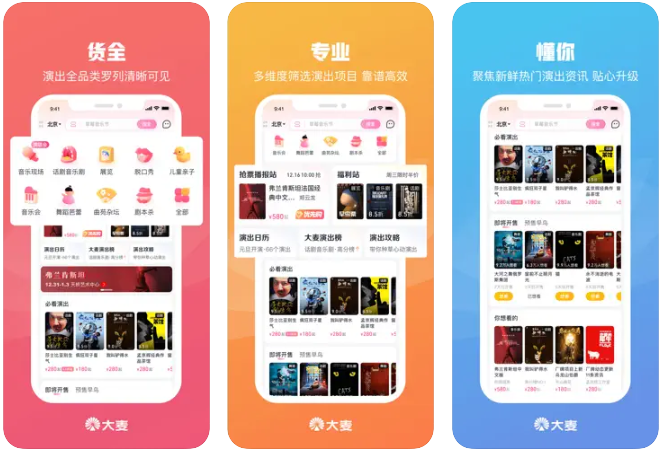
How to transfer Damai.com concert tickets to others?
1. Log in to Damai.com: Use your own account to log in to Damai.com platform website or mobile client.
2. Enter the "Order Details" page: On the purchased performance ticket page, click "My Order" to enter the Order Details page.
3. Select the tickets that need to be transferred: On the order details page, find the performance tickets that need to be transferred and select the "Transfer" operation.
4. Fill in the transfer information: fill in the recipient's name, mobile phone number and other information, and you can leave a message explaining the reason or blessing.
5. Send transfer voucher: Click the "Send Voucher" button, the system will generate a transfer voucher and send it to the recipient via SMS.
6. The recipient receives the transfer ticket: After receiving the text message, the recipient enters the Damai.com platform website or mobile client, enters the transfer voucher number in the "My Ticket Wolder" page, and then receives the transferred performance ticket.
It should be noted that the success of Damai’s ticket transfer also depends on the regulations of the performance organizer.
If the organizer does not support the transfer service, you will not be able to receive the transferred tickets even if you complete the above steps.
In addition, the transfer rules of each performance may be different, and the specific operation process needs to be operated according to the performance information and Damai.com prompts.