Let’s take a look at how to jump to Jiuxiu Live and change the live broadcast room line .
Click to open Jiuxiu Live APP.

On the app homepage, click the icon of the target live broadcast room.
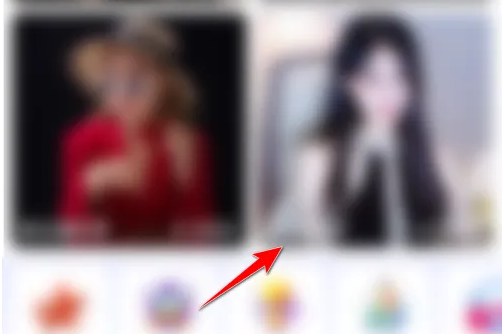
After entering the live broadcast room, click the ellipsis icon below.
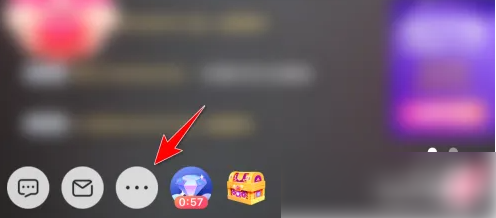
Click on the line option.

After selecting the option of the target line, you can change the live broadcast room line.
