Miaoya Camera is a camera beautification tool that has become very popular recently. It once paralyzed the server. For such a popular camera software, if you also want to know where to download/use Miaoya Camera, the following content is The site has compiled a detailed guide with pictures and texts for you. I hope it will be helpful to you.

>>>Miaoya Camera ( click to download )
Step 1: Make a digital avatar (upload photos with multiple angles, multiple expressions, and multiple backgrounds and initiate generation);
Step 2: Generate photos (select your favorite template and get high-quality photos with one click);
Step 3: Refine the photo (use More Like Me, HD Refine, and download to get the HD photo);
1. Users can use the mini program to find [Miaoya Camera], and then click to enter the home page.

2. Click Create Digital Avatar at the bottom, and then upload a frontal photo with clear facial features.
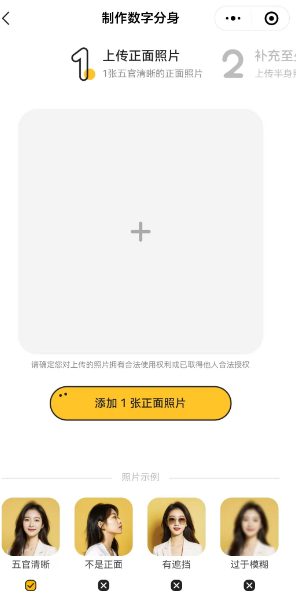
3. After uploading successfully, you need to add at least 20 daily life photos to calculate the lower body style.
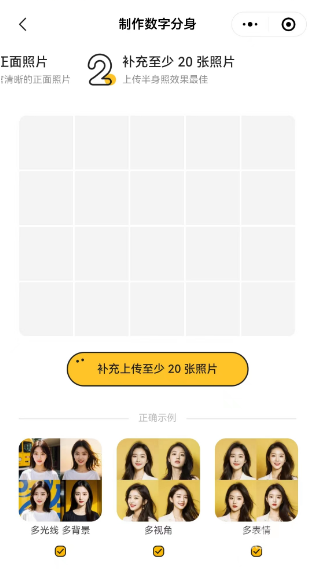
4. Finally, select the style you like and click one-click to generate to get photos of your own different styles.