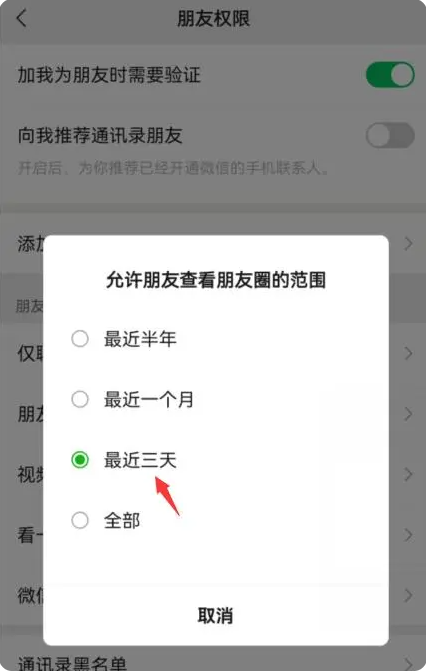When we use WeChat, we will inevitably add some strangers. When we want to protect the privacy of our circle of friends, we can set it to be visible for three days, so that others cannot see your previous life records. Let’s take a look at the operation process brought to you by Meow Meow Jiang.

How to set three-day display in WeChat Moments?
Method one:
1. Open WeChat [Me] and click on the [Settings] interface.
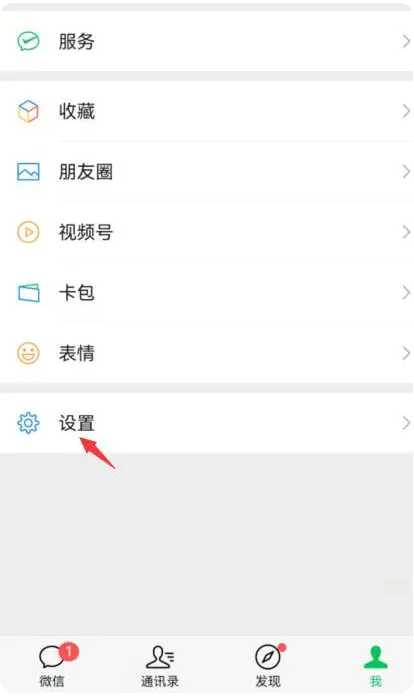
2. Enter [Settings], find [Privacy], and click [Friend Permissions].

3. Enter [Moments Permissions] and click [Allow friends to view the range of Moments].

4. Check [Last Three Days] to set the WeChat Moments to only display for three days.
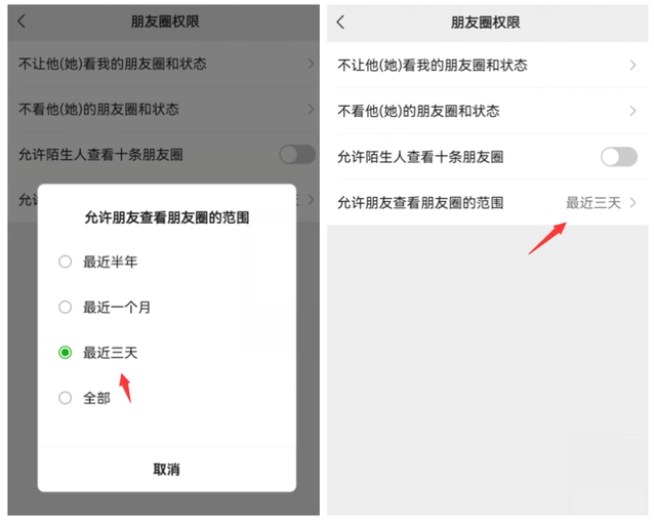
Method two:
1. Open WeChat [Me] and click [Moments].

2. Enter [Moments] and click [My Moments].

3. On the [My Moments] interface, click [Go to Settings].

4. Enter [Allow friends to view the circle of friends] and check [Last three days].