When many friends use the WeChat input method, they find that the system will hover by default, so they want to turn it off. So how to close the WeChat input method floating window? The following is an introduction to the setting method of turning off the floating keyboard. Friends who need it can come and learn about it together.
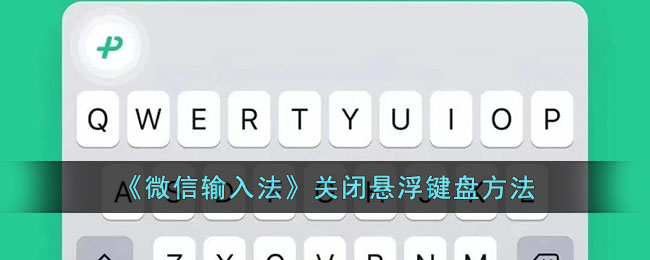
1. Click the icon in the WeChat input method.
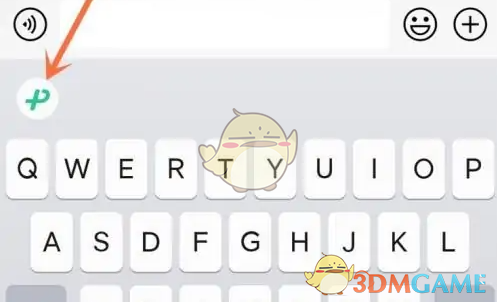
2. Find and click "Settings".

3. Just click to turn off the "floating keyboard".

The above is how to close the WeChat input method floating window? How to turn off the floating keyboard. For more related information and tutorials, please pay attention to this website.