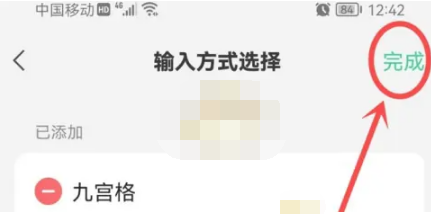The WeChat input method software supports a variety of different input methods, and you can delete them if they are not used after adding them. If you want to know the specific operation methods, then you can quickly follow the editor's source code network to learn about it.
1. Open the WeChat keyboard homepage and click the "Input method selection" setting item.

2. Enter the input method setting interface and click the "Edit" option in the upper right corner.
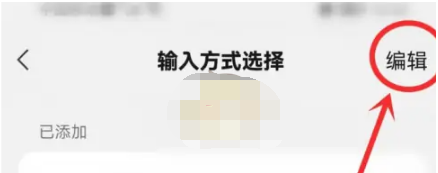
3. Enter editing mode and click the "minus" icon to delete unnecessary input methods.

4. After editing is completed, click the "Finish" option in the upper right corner.