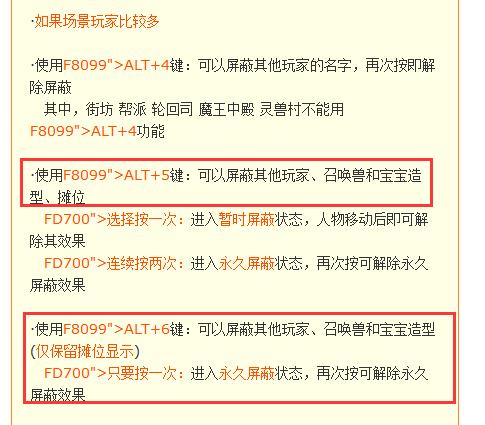In Westward Journey Online 2, how to remove invisible characters in Westward Journey Online 2 can be referred to as follows:
You can press the ALT 5 key or the ALT 6 key. Generally, too many characters in a scene in a game will cause lag. Pressing the ALT 5 key twice can permanently block other players, summoned beasts, baby shapes, and stalls. That means you can no longer see the character, and you can release it by pressing the ALT 5 key again.