When we use drawing software to trace, the methods are similar. We need to use the layer tool to separate the picture layer and the line drawing layer, then lower the opacity of the picture layer, and then switch to the line drawing. Layers trace photos. How to draw in Paint World Pro? Below I will introduce you to the Drawing World pro drawing tutorial.
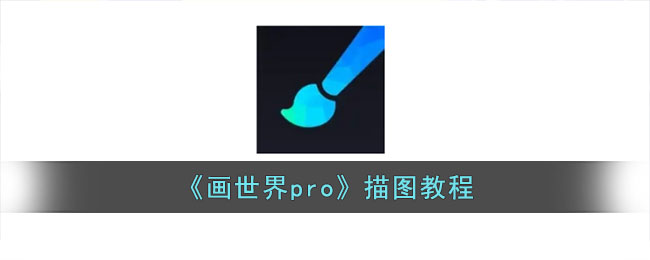
1. Open the Paint World pro app, create a new canvas, click the icon to import pictures in the menu bar, and then insert the reference picture, as shown in the figure:
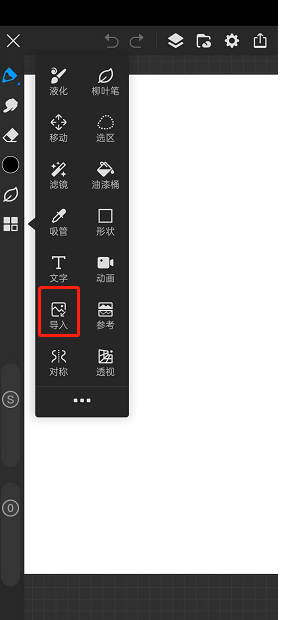
2. Adjust the opacity of this layer to about 60%. If the reference image itself is too light, adjust it to about 80%. After modifying this layer, you can lock this layer.
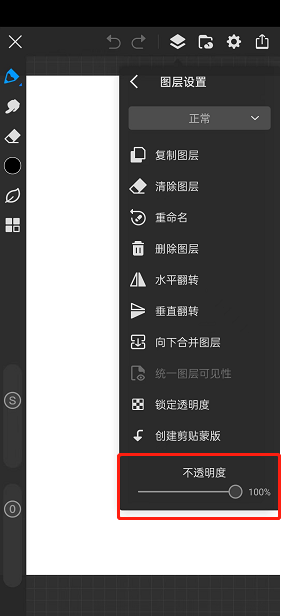
3. Click [Layer] to create a new layer, and then we can select the appropriate brush to draw in the new layer.
The above is how to draw pictures in Paint World Pro? Draw the world pro tracing tutorial, for more related information tutorials, please pay attention to this website.