《微信输入法》还原重置方法
- 作者:互联网
- 时间:2023-07-27 16:00:05
有的小伙伴在使用微信输入法的过程中,会对键盘进行自定义的设置,后面想要重新改成原来的样子却不知道该怎么弄了。微信输入法怎么还原?下面就为大家带来了微信输入法还原重置方法介绍,希望对你有所帮助。
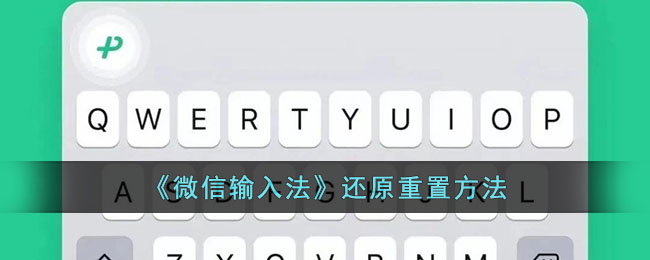
微信输入法怎么还原?
1、点击输入法右上角的【微信键盘】图标;
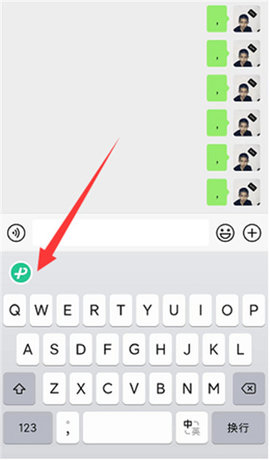
2、跳转的框中点击【设置】图标;
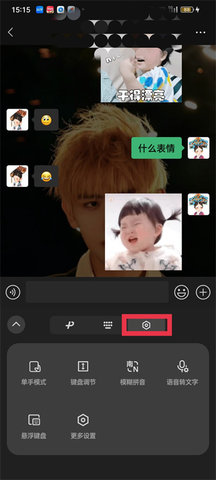
3、点击过后在页面下方点击【键盘调节】;

4、点击过后会跳出几个选项点击【重置】;

5、点击过重置之后点击【确定】即可将微信键盘恢复成原本的样子。

以上就是带来的微信输入法怎么还原?微信输入法还原重置方法,更多相关资讯教程,请关注本网站。
上一篇: 王者荣耀羁绊积分怎么获得
下一篇: 遗迹2碎片重铸戒指怎么获得
相关阅读
- 微信文件传输助手网页版-微信文件传输助手网页版入口 2026-02-06
- 微信网页版官方入口-微信网页版快捷登录入口 2026-02-06
- 微信网页版登录入口-官方微信网页版登陆地址 2026-02-01
- 微信文件传输助手网页版-免下载在线使用入口 2026-01-29
- 微信怎么引用图片 2026-01-28
- wechat网页版快捷登陆-wechat官网一键登录 2026-01-28
