In the game Remnant 2, players can participate in various challenges online with their friends. So how to play online in Remnant 2 is a question that everyone is very concerned about. If you are interested, you can take a look at the setting guide for online battle in Remnant 2. !

List of online battle method settings in Ruins 2:
Maximum number of people online:
Answer: A maximum of three people can form a team, that is, team up with two friends.
Team unlock:
Players must follow the main quest to unlock the "World Stone" in order to activate the "online" option. Moreover, "Remnant 2" supports cross-platform online play. Whether you are on Xbox Series X/S, PS5 or PC platform, you can play online with friends.
How to form a team:
1. Start the game and enter the main interface. Press the Esc key on the keyboard to enter system settings.

2. In the system settings, find the room option and change it to "Can join players" so that other players can join your game room.
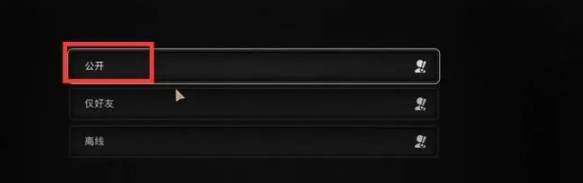
3. Click the "Friends" button on the main interface to invite Steam friends who are currently playing the game to join your game.

The above is all the content about setting up the online battle method in Remnant 2. I hope it will be helpful to everyone!