Baidu Wenku, China's largest document resource collection platform, has 1 billion professional documents for all walks of life, which can be checked and used at any time. Baidu Wenku membership is a paid service that allows you to enjoy more functions and benefits, such as unlimited downloads, free printing, exclusive customer service, etc. If you do not want to continue using Baidu Wenku membership, you need to turn off automatic renewal before expiration, otherwise the fee for the next cycle will be automatically deducted. Today I will introduce how to cancel the continuous monthly subscription function in Baidu Wenku. Let’s take a look at the detailed steps.

How to cancel the continuous monthly subscription on Baidu Wenku?
It can be closed in the following ways. Please note that when closing, you must first log in to a Baidu account that has activated the automatic renewal function:
1. PC: Baidu User Service Center--Baidu Library--Self-Service--Renewal Cancellation --My Settings--Close.
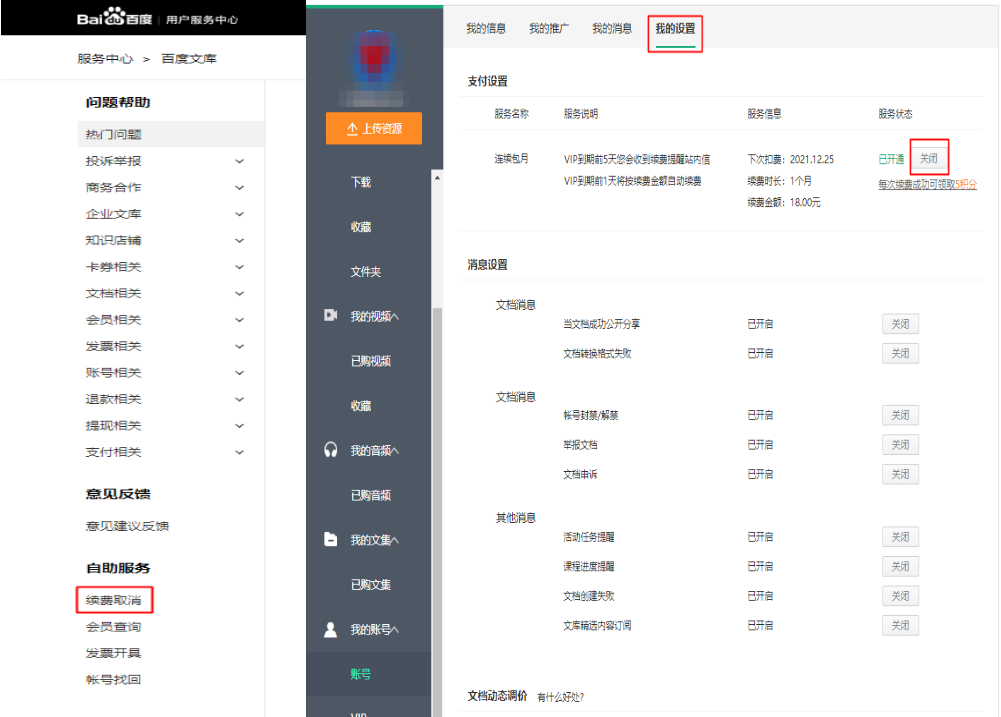
2. PC: Wenku website--Personal Center--My Account--Account--My Settings--Close.


3. PC: Wenku website--Member Center--Manage automatic renewal--My Settings--Close.

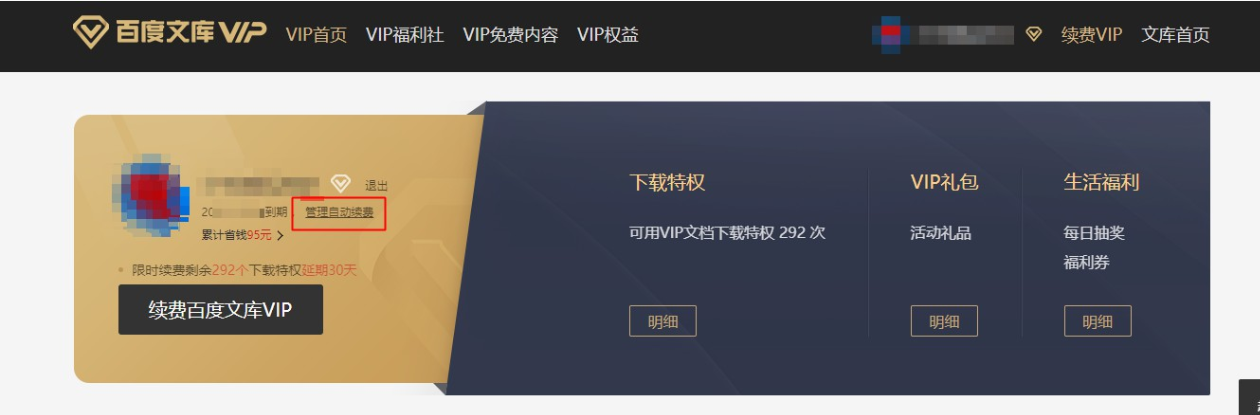

4. Mobile terminal: Baidu Wenku APP--My--Renew immediately--Automatic renewal management--Close.

5. Mobile terminal: Mobile browser--Wenku website (wenku.baidu.com)--My--Understand rights and interests--Manage automatic renewal--Cancel automatic renewal.

6. Mobile terminal: Mobile Baidu--Baidu Wenku applet--My--gear symbol in the upper right corner--Manage automatic renewal--Cancel automatic renewal.

7. You can also close it through the specific binding payment method:
1) WeChat: My - Services - Wallet - Payment Settings - Automatic Renewal - Baidu Education Authorized Deduction - Turn off the deduction service.
2) Alipay: My--Settings in the upper right corner--Payment settings--Password-free payment/automatic deduction--Select the items that need to be closed--Close the service.
3) Du Xiaoman: Log in to [Du Xiaoman Financial APP]-[Me/Account]-[Settings]-[Authorization Management]-select the renewal you want to cancel, and follow the page prompts to complete the operation and close the service.
8. Special note: Automatic renewal bound through an Apple system account needs to be turned off through the following path: Open the Settings App--tap your name--tap Subscriptions (if you do not see Subscriptions, please tap iTunesStore instead with the AppStore. Then, tap your Apple ID, tap View Apple ID, scroll down to Subscriptions after signing in, and tap Subscriptions)--tap the subscription you want to manage--tap Cancel Subscription. (If you don't see Cancel Subscription, your subscription has been canceled and will not be renewed.)
9. If you need help, please provide your Baidu username to customer service. Customer service will assist you in verifying the activation of the account automatic renewal function and assist you in processing.