I believe that everyone is annoyed by the key sounds when using the WeChat input method software. So how do you turn off the key sounds of the WeChat input method? Next, let's take a look at the tutorial on how to turn on and off the key sounds of the WeChat input method!

List of WeChat input method key tone on and off settings:
1. Open the WeChat keyboard and click the icon in the upper left corner.
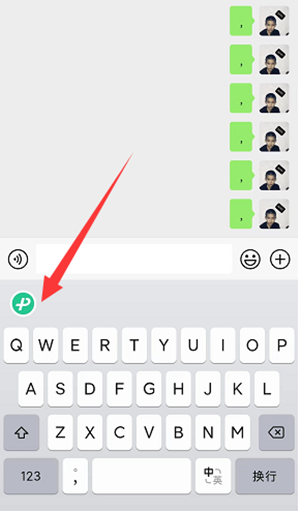
2. The hidden menu bar pops up and click More Settings below.

3. Find the key sound function and turn it on.

How to delete the input method in WeChat input method:
1. Open the WeChat keyboard homepage, click the input method and select the setting item.

2. Enter the input method setting interface and click the edit option in the upper right corner.

3. Enter editing mode and click the minus icon to delete unnecessary input methods.

4. After editing is completed, click the Complete option in the upper right corner.

How to set up Jiugongge in WeChat input method:
1. First open the WeChat keyboard software, enter this page and click on the WeChat keyboard at the bottom of the page;

2. After clicking, a keyboard will be pulled out at the bottom of the page, click on the WeChat keyboard icon;

3. After clicking, there is a keyboard-like icon in the middle above the keyboard;
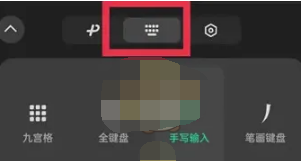
4. After clicking, several keyboard functions will appear. Just click on the nine-square grid.

Where is the position of the line break key in the WeChat input method:
1. After calling up the WeChat input method, long press send to switch out the line break button
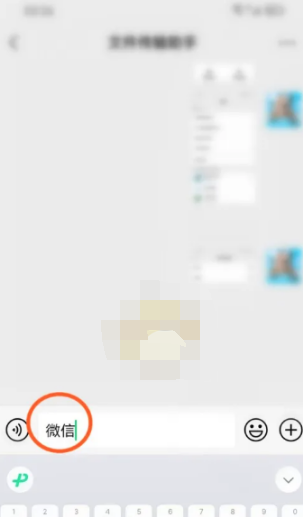
2. Long press the period to switch out the line break button.

How to turn off the floating keyboard in WeChat input method:
1. Click the icon in the WeChat input method.

2. Find and click Settings.

3. Just click to close the floating keyboard.

The above is the entire content of the tutorial on turning on and off the key tone of the WeChat input method. I hope it will be helpful to everyone!