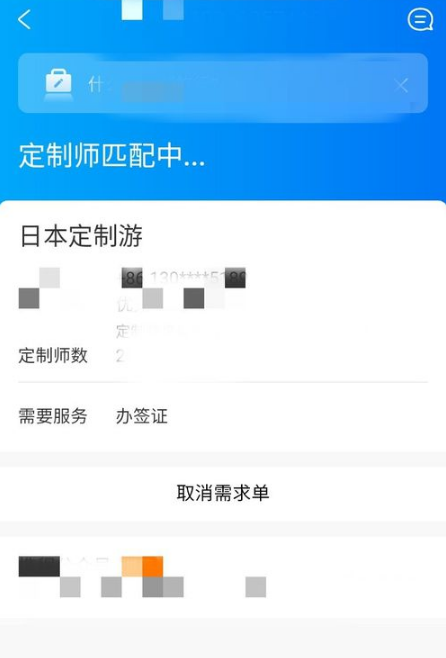Ctrip is our commonly used handheld travel service software. So how does Ctrip apply for a personal travel visa? I believe that many netizens do not know the operation process. The following is a detailed tutorial on Ctrip’s personal tourist visa application. Let’s take a look.

1. After clicking on the client, we can find the icon with the word "Travel" among a bunch of services and click on it.

2. Then select the icon with "Customized Travel" below and click to enter. Our approach is to customize the trip and let someone who is familiar with visa processing do it for you.

3. In customized travel, we need to select a destination. I want to click on the box on the right to select the destination.

4. In the destination selection, the left side is arranged according to domestic, Hong Kong, Macao, Taiwan, Japan, Southeast Asia, Europe, America, etc. We click here to easily find our destination.
Note: Some countries are visa-free.

5. After selecting the destination, you can click Customize it for me immediately. In the customization interface, there is a box for applying for a visa under the agency service required (optional). We click on it.
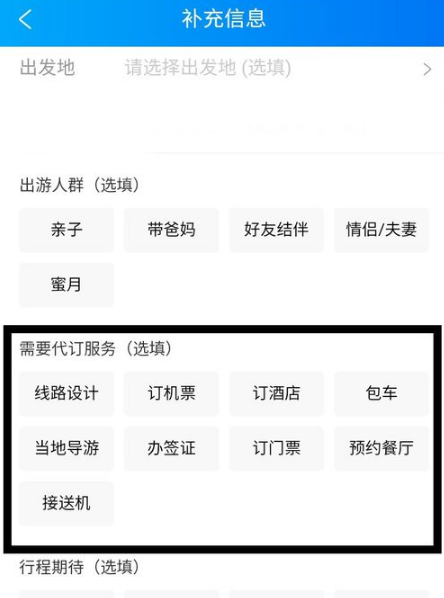
6. After placing an order for customization, I will be matched with a customizer. You can see that the service I need is visa application. The customizer will tell you what you need to apply for a visa, and you can just prepare it.