Ctrip is a travel software, so how does Ctrip set travel footprints? Next, I will bring you a tutorial on how to set travel footprints on Ctrip. If you don’t understand it yet, please follow the editor and learn it. I hope it will be helpful to you.

1. First, open the Ctrip travel app on the mobile phone desktop.

2. After entering the homepage, click My in the lower right corner.
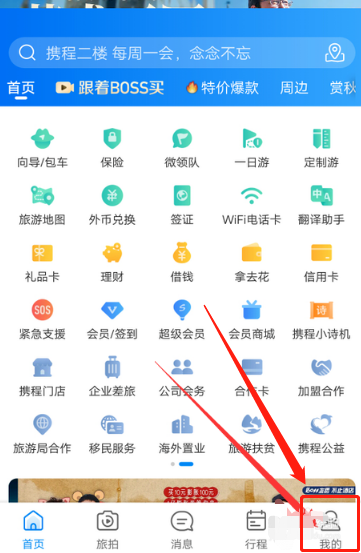
3. Then click Travel Footprints in My Tools.

4. After entering, click Add Footprint in the middle of the page.

5. Then click Auto Import on the upper right side of the page.
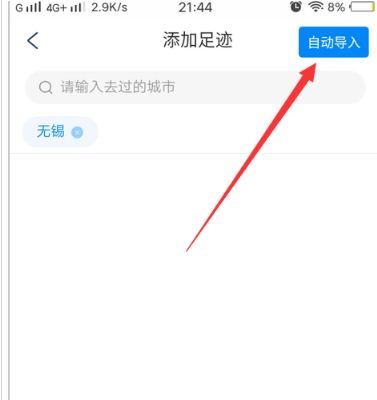
6. Finally, you can check the travel footprints you added.
