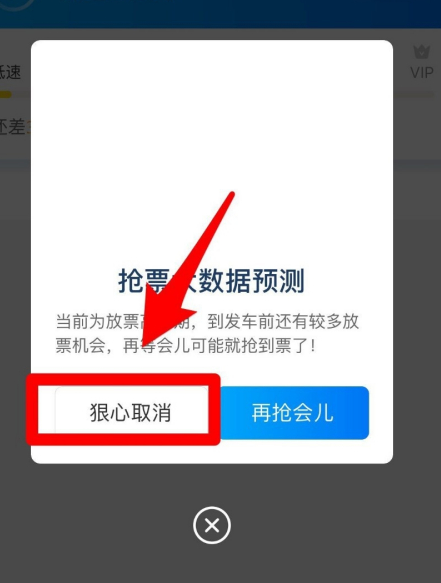Ctrip users may grab the wrong tickets, so how can Ctrip stop grabbing tickets? Next, I will share with you the specific operation methods of Ctrip to stop grabbing tickets. Users who are not familiar with this can take a look.

If we want to cancel the tickets that we have purchased online, the first step is to go to Ctrip, then click "My" on the lower right corner, search for "All Order Information" on this page, and click after searching It oh.
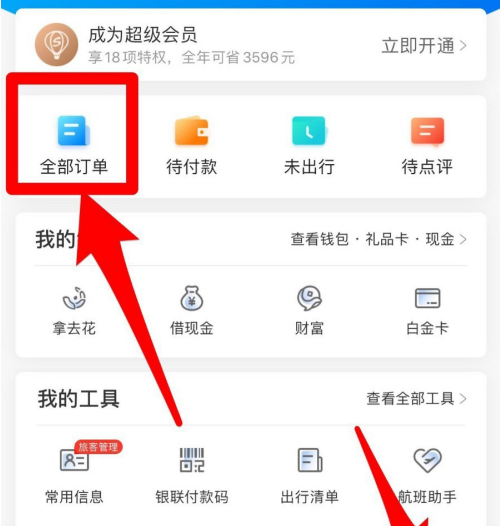
Next, you can see our "all orders". Find the order information that you have purchased tickets online. Click it to enter the details of purchasing tickets online. I am here to help you buy tickets freely. A ticket is exemplary, please praise me!

After clicking on the order information, it will be displayed that the low-speed online ticket grabbing is in progress. There is a "cancel cooperation" button below. Just click on it. In addition, you can also modify the order directly. You can choose according to your needs. La!

After clicking "Cancel Cooperation", a prompt box will pop up, including "Cancel" and "Grab for a while". We click "Cancel", and then the online ticket grabbing will be cancelled. Isn't it very simple? Have you guys learned enough?