Honor Play 40c is an entry-level Honor phone. Although it is cheap, its various functions are relatively complete. So below, I will share with you the specific tutorial on how to take screenshots on Honor Play 40c. Friends who don’t know how to operate it, let’s take a look.

1. First, we click “Settings” on the phone.

2. Then click "Accessibility".

3. Then click "Gesture Control".
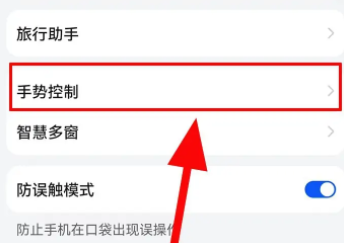
4. Finally, select "Scroll down with three fingers to take a screenshot".

The above is the screenshot operation method of Honor Play 40c. More popular software information tutorials are on this site, come and pay attention.