In this issue, I will take you through this issue. This is a tutorial that many friends are looking for. People who frequently browse Weibo may find that there is a comment in their friends’ Weibo comments, but they cannot see it when they click on it. So why? I can’t see the comments on Weibo, let’s take a look~

If you are a comment recipient and when viewing your Weibo comments, the comments are not displayed or only the comment count is displayed but no content is displayed, there may be two reasons:
1. In the client's Me-Settings-Privacy Settings, you enable one-click protection, and then turn it off.
Go to the Weibo homepage, click My, and click Settings.

In the settings list, click the Privacy Settings option.

In the privacy settings, turn off all the switches behind the comment firewall and one-click protection options.

2. If the commenter's account is abnormal or the comment content has an abnormal status, is deleted, or the content contains system blocked or restricted words, etc., it will not be displayed on the page, resulting in a discrepancy between the actual and comment count. This situation is not yours but Weibo's status is abnormal, please don't worry.
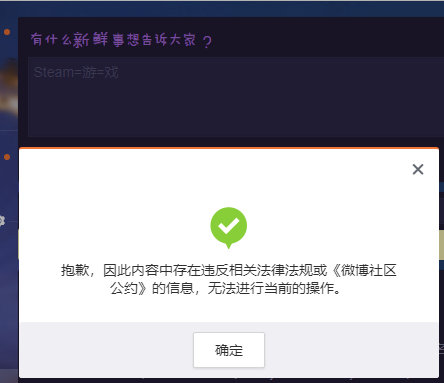
If you are a comment publisher, if this happens, please pay attention to whether your Weibo nickname, personal profile, comment content, etc. contain advertising marketing or low-quality pornographic content. If the above information is included, just revise and republish the comment.
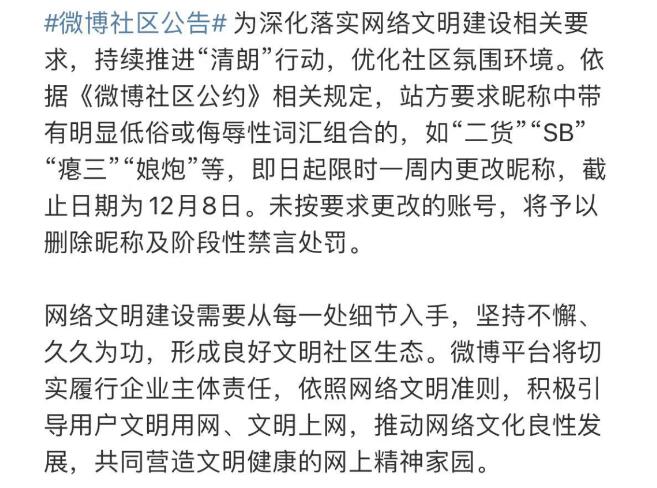
If you view other users' comments while browsing Weibo (as a third party), the display will be abnormal. There may be the following reasons:

This article takes Huawei mate50 as an example and is applicable to Weibo v12.12.1 version of Harmony OS3.0 system.
The above is all the content of this tutorial brought to you. Learn more about the software on this site!