ZhimibeiWord has a lock protection function. When using the software, we can set up the lock screen protection according to our own needs, so that we can use the software more conveniently. How to set up Zhimi word lock screen? The following is an introduction to how to set up lock protection. I hope it will be helpful to you.

1. Enter the mobile phone system and open the Zhimi Vocabulary application.
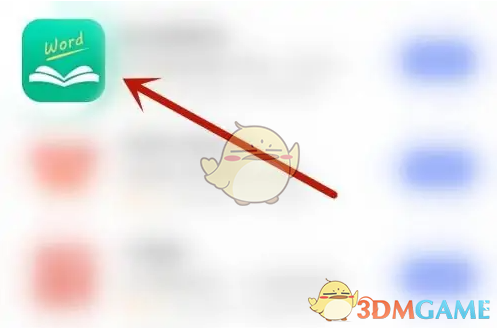
2. Click "My" on the lower right

3. In the main interface, click to open settings
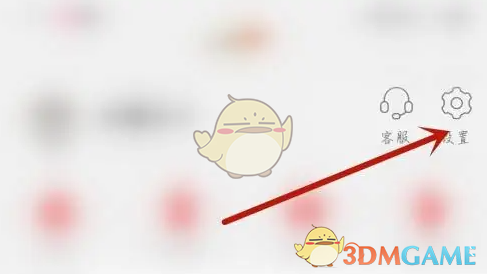
4. Click to turn on lock protection.

The above is how to set up the Zhimi word lock screen? For lock protection setting methods and more related information and tutorials, please pay attention to this website.